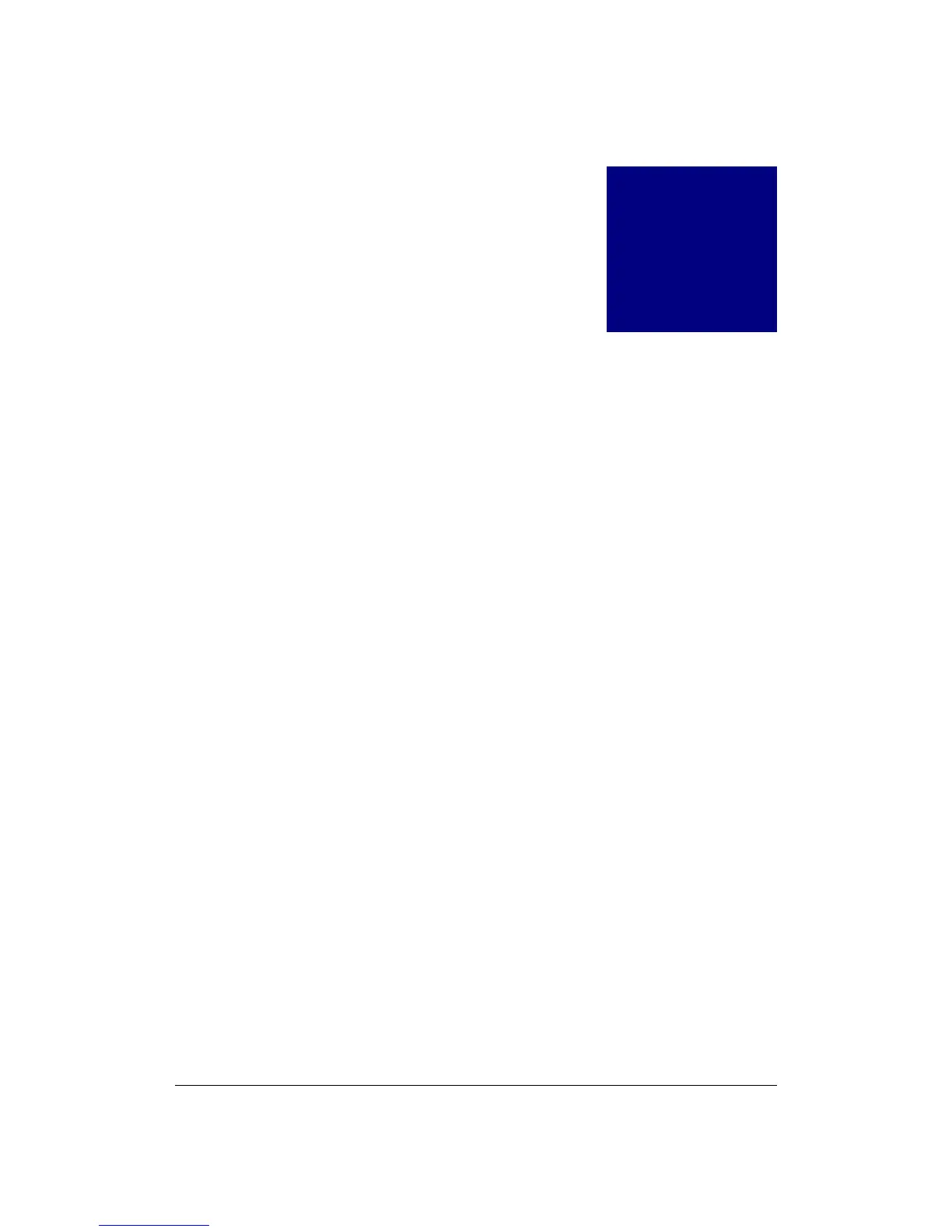492006-2306-013-A00 ECI Telecom Ltd. Proprietary 5-1
Connecting Network Devices
AS9216 is designed to interconnect multiple segments (or collision domains).
You can connect the device to network cards in PCs and servers, as well as to
hubs, devices, or routers. You can also connect it to devices using SFP or XFP
transceivers.
Cabling Guidelines
The RJ45 ports on the device support automatic MDI/MDI-X pinout
configuration, thus allowing the usage of standard straight-through twisted-pair
cables to connect to any other network device (PCs, servers, switches, routers,
or hubs).
5
Establishing Network
Connections