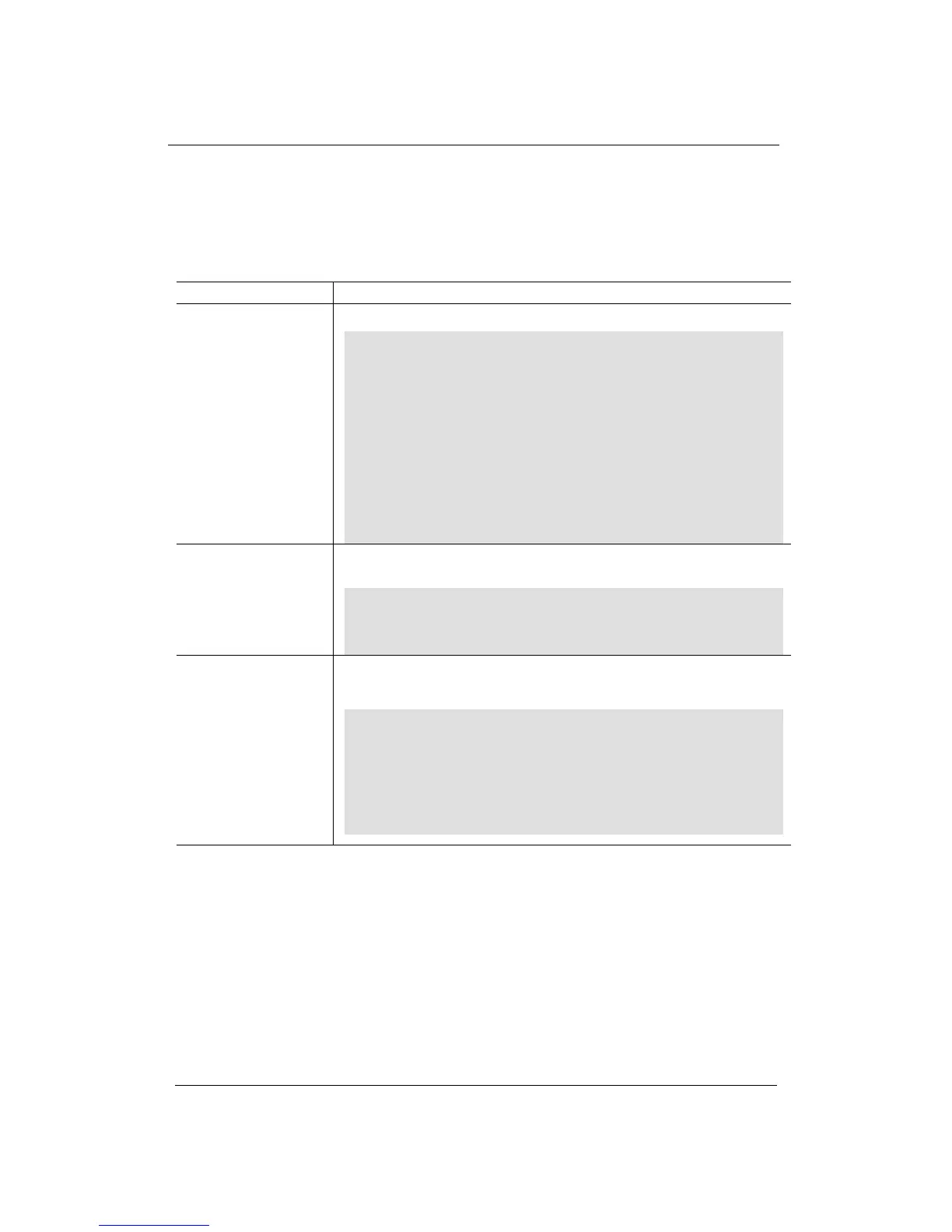Using the Command Line Interface
(CLI)
AS9216 Installation and
Maintenance Manual
8-16 ECI Telecom Ltd. Proprietary 492006-2306-013-A00
CLI Messages
The CLI displays relevant messages in response to executed commands:
Table 8–5: CLI Messages
CLI Message Description
expecting
Displayed when the entry is not a legal command:
device-name#shiw
--------------^
syntax error: expecting
autowizard - Automatically query for mandatory
elements
clear - Clear parameter
commit - Confirm a pending commit
complete-on-space - Enable/disable completion on space
config - Manipulate software configuration
information
defaults-display - Show default values when showing
the configuration
incomplete path
Displayed when the user types a valid command but fails to type the
command’s required arguments:
device-name(config)#port
------------------------^
syntax error: incomplete path
Possible
alternatives
starting with
Displayed when the user types too few characters. In these cases, the CLI
detects an ambiguity and displays the possible matches:
device-name(config)#re
-----------------------^
syntax error:
Possible alternatives starting with re:
resolved - Conflicts have been resolved
revert - Copy configuration from running