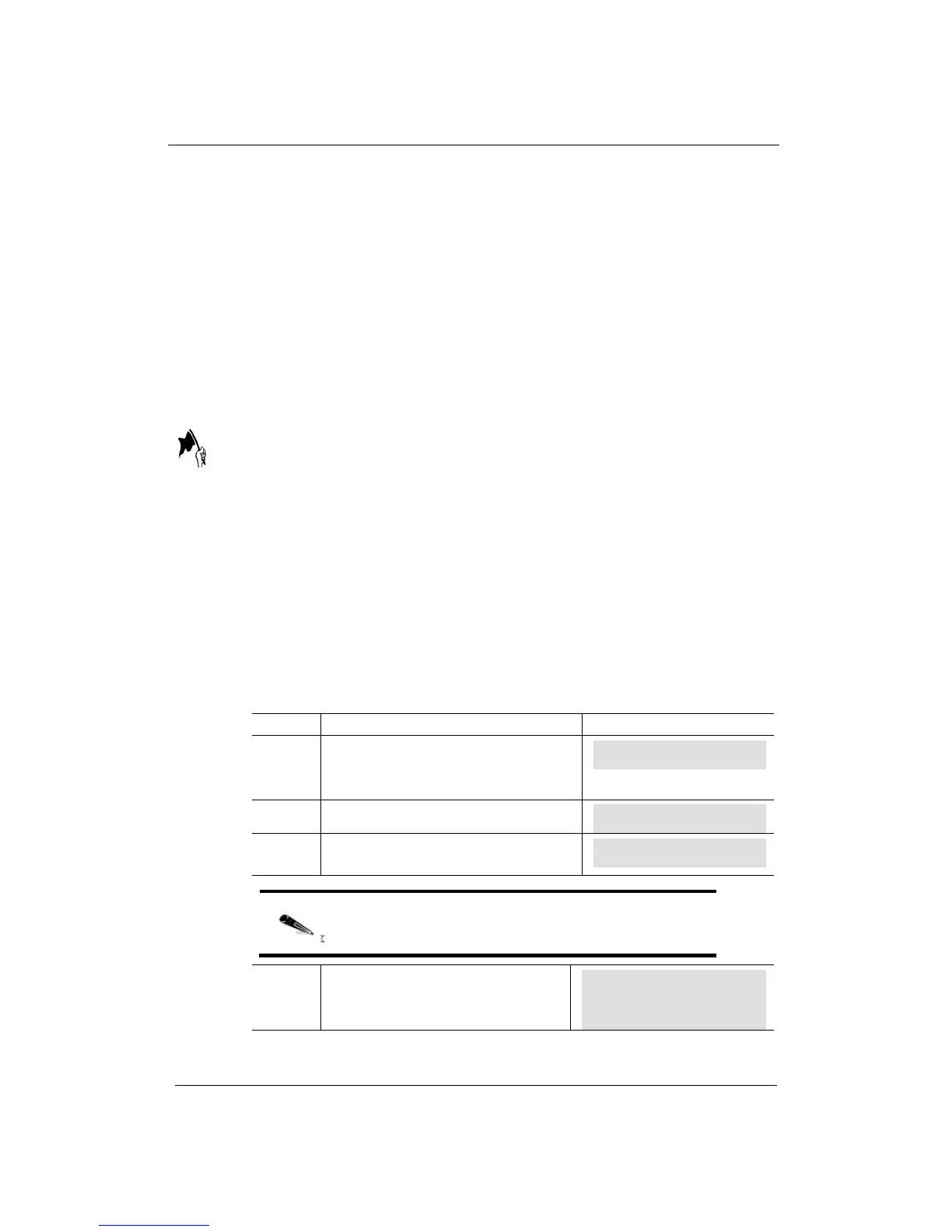Setup and Maintenance AS9216 Installation and
Maintenance Manual
9-10 ECI Telecom Ltd. Proprietary 492006-2306-013-A00
Software Download
The device's executable software-image is stored in an erasable flash memory.
New versions of the software image are available from time to time.
Use TFTP/FTP to download new software-image files. The device remains
operational during the software-image download.
The software-image file naming convention is:
x.x.x.AS9216-.tar.bz2 (the
x.x.x indicating the version number).
Preparing for Software-Image Download
Before you start, make sure that:
1. The device has a route to the TFTP/FTP server: use the
ping command to
verify connectivity to the TFTP/FTP server
2. If you do not have a router to route traffic between subnets, make sure that
the device and the TFTP/FTP server are in the same subnet.
3. The software-image file is in the download directory of the TFTP/FTP
server.
4. You have at least Read permissions for the software-image file for your
username.
5. Remove unnecessary (inactive) images from the AS9216 flash.
Description Command
Step 1
Log on to the device using the SSH
protocol (or via the console)
a.b.c.d is the device’s IP address
ssh admin@a.b.c.d
Step 2
Type the default password (admin).
admin
Step 3
Display the current images on the Flash