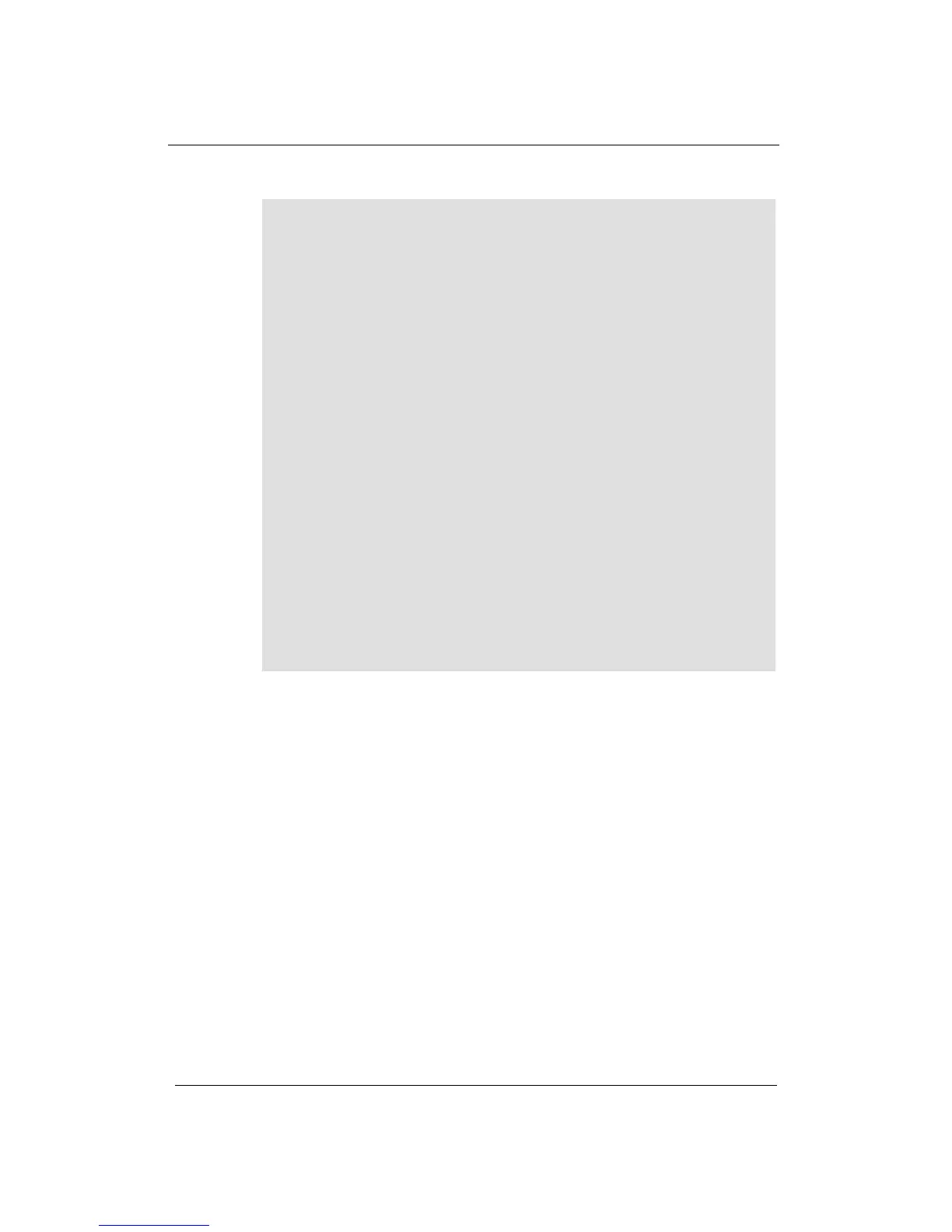AS9216 Installation and
Maintenance Manual
Setup and Maintenance
492006-2306-013-A00 ECI Telecom Ltd. Proprietary 9-11
Example
user@user-desktop:~$ ssh admin@10.2.128.133
admin@10.2.128.133's password:
device-name admin connected from 10.2.129.15 using ssh on
device-name
device-name#file ls os-image
2 Feb 10:29 13.5M 2.1.1.device-name-pre01.device-
name.tar.bz2
* 3 Feb 13:27 13.5M 2.1.1.device-name-pre02.device-
name.tar.bz2
Number of files: 2, 27M
Flash Size: 38.4M
Used Space: 28.7M
Free Space: 9.7M
device-name#file rm os-image 2.1.1. device-name-pre01.device-
name.tar.bz2
device-name#file ls os-image
* 1 Jan 00:05 13.5M 2.1.1.device-name-pre02.device-
name.tar.bz2
Number of files: 1, 13.5M
Flash Size: 38.4M
Used Space: 14.9M
Free Space: 23.5M