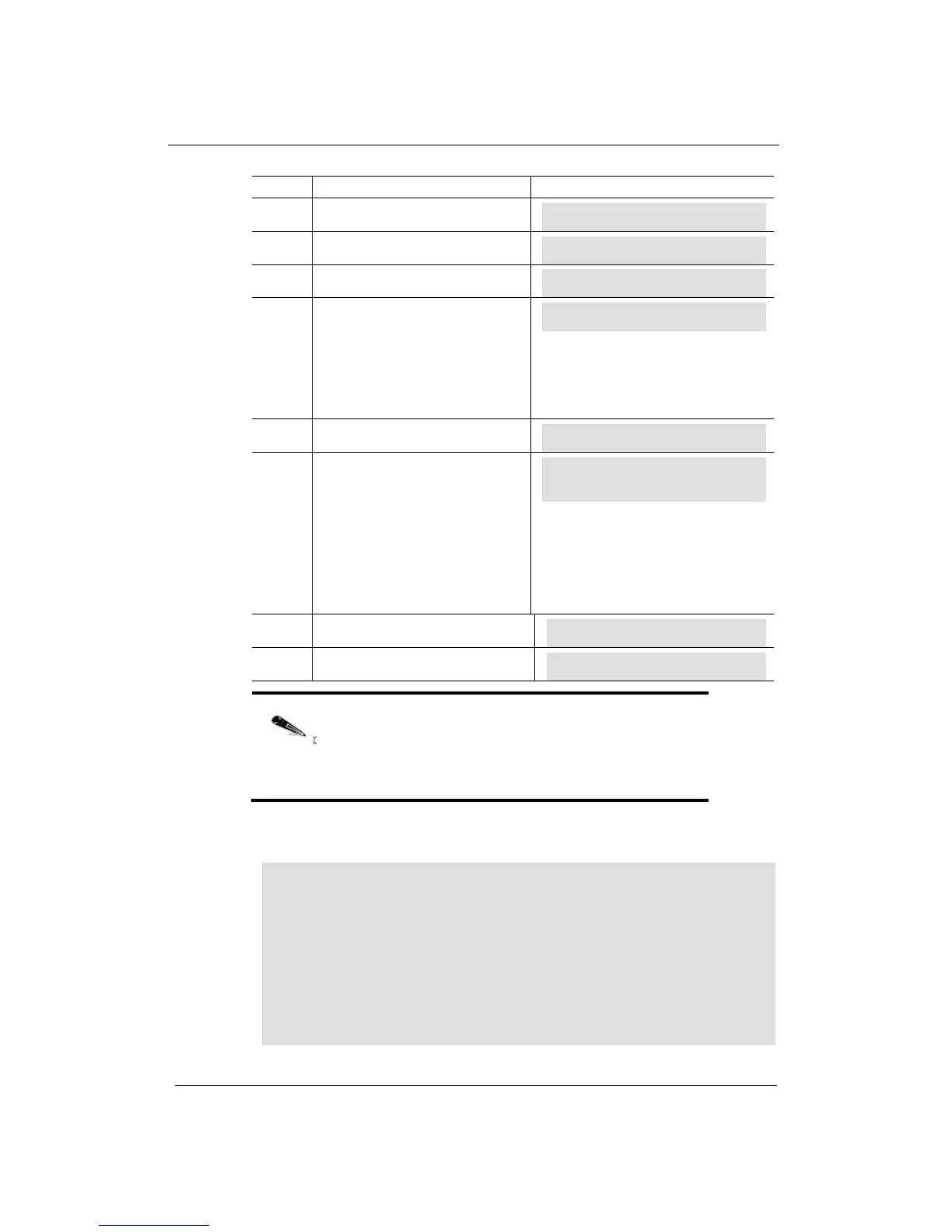Define the Outband interface's IP
address:
<a.b.c.d> is the IP address
y is the number of bits in the
netmask (for example, /24 for
a netmask of 255.255.255.0)
address a.b.c.d/y
Step 5
Define the default gateway IP
address (if the host is on a
different subnet)
<e.f.g.h/y> is the
destination network
<a.b.c.d> is the default
gateway IP address
10 is the distance
static-route e.f.g.h/y
a.b.c.d 10
Step 7
Save the current configuration
commit
NOTE: Exiting without committing configuration changes
generates the message: “Uncommitted changes found,
commit them (yes/no/cancel)?”
Type Y to commit (save) these changes.
Example:
device-name#config terminal
device-name(config)#router
device-name(config-router)#interface ip eth1
device-name(config-interface-eth1)#address 11.0.50.4/16
device-name(config-interface-eth1)#exit
device-name(config-router)#static-route 0.0.0.0/0 11.0.50.4 10
device-name(config-static-route-0.0.0.0/0/11.0.50.4/10)#exit
device-name(config-router)#exit
device-name(config)#commit