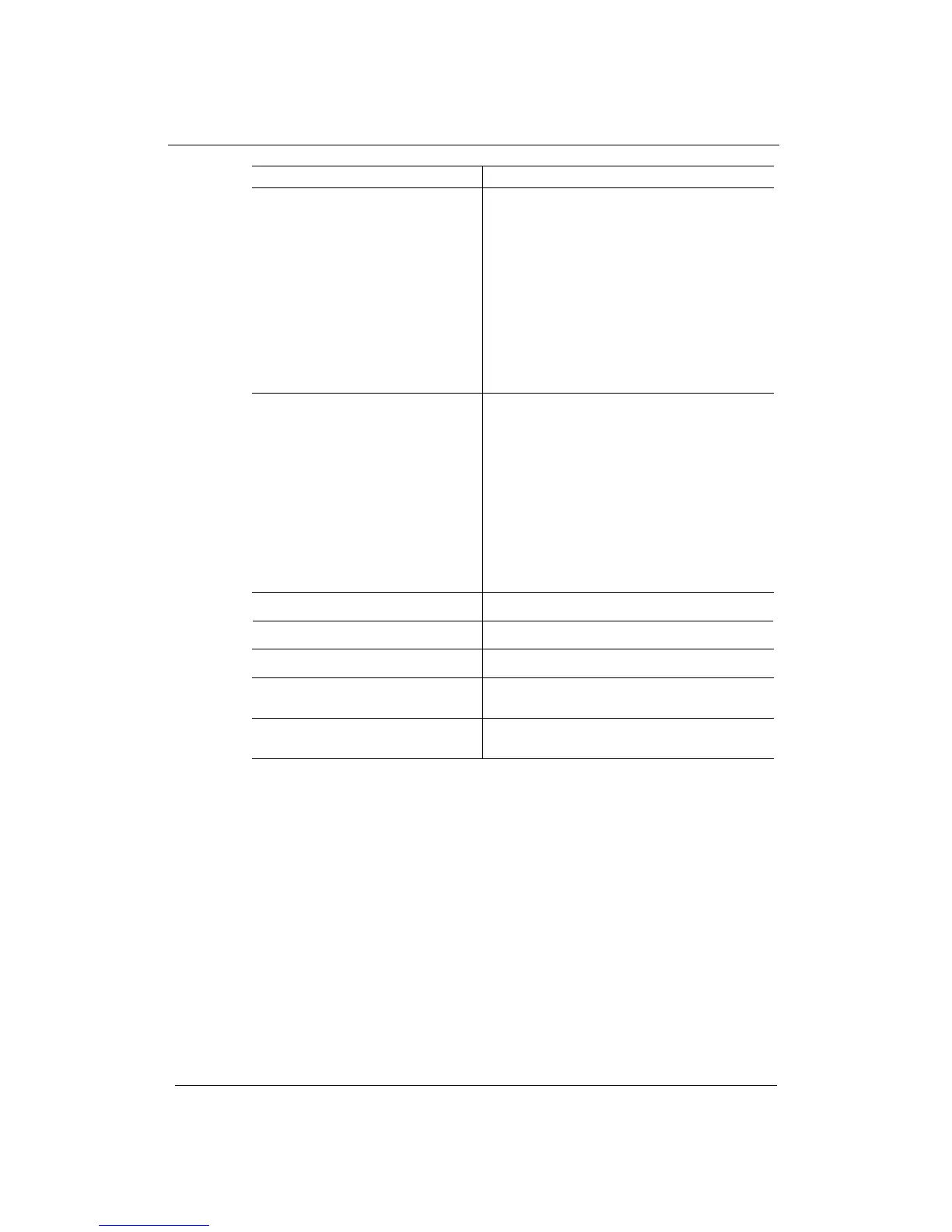AS9216 Installation and
Maintenance Manual
Using the Command Line Interface
(CLI)
492006-2306-013-A00 ECI Telecom Ltd. Proprietary 8-23
Command Description
show system monitor
Displays the following test results:
CPU Temperature Test
CPU Resources Test
Fan Test
On-board Power Test
Port Statistics Test
Power Supply Test
Power Supply Fans Test
Ram Resources Test
show system manufacturing -
details
Displays the device:
Serial number
Assembly No
Part number
Common Language Equipment
Identification (CLEI)
HW revision
Date
Base MAC address
show technical-support
For details, see Troubleshooting chapter
show version
Displays the device software version
show vlan
For details, refer to VLANS chapter
show vpls
For details, refer to MPLS and H-VPLS
chapter
show vpws
For details, refer to MPLS and H-VPLS
chapter