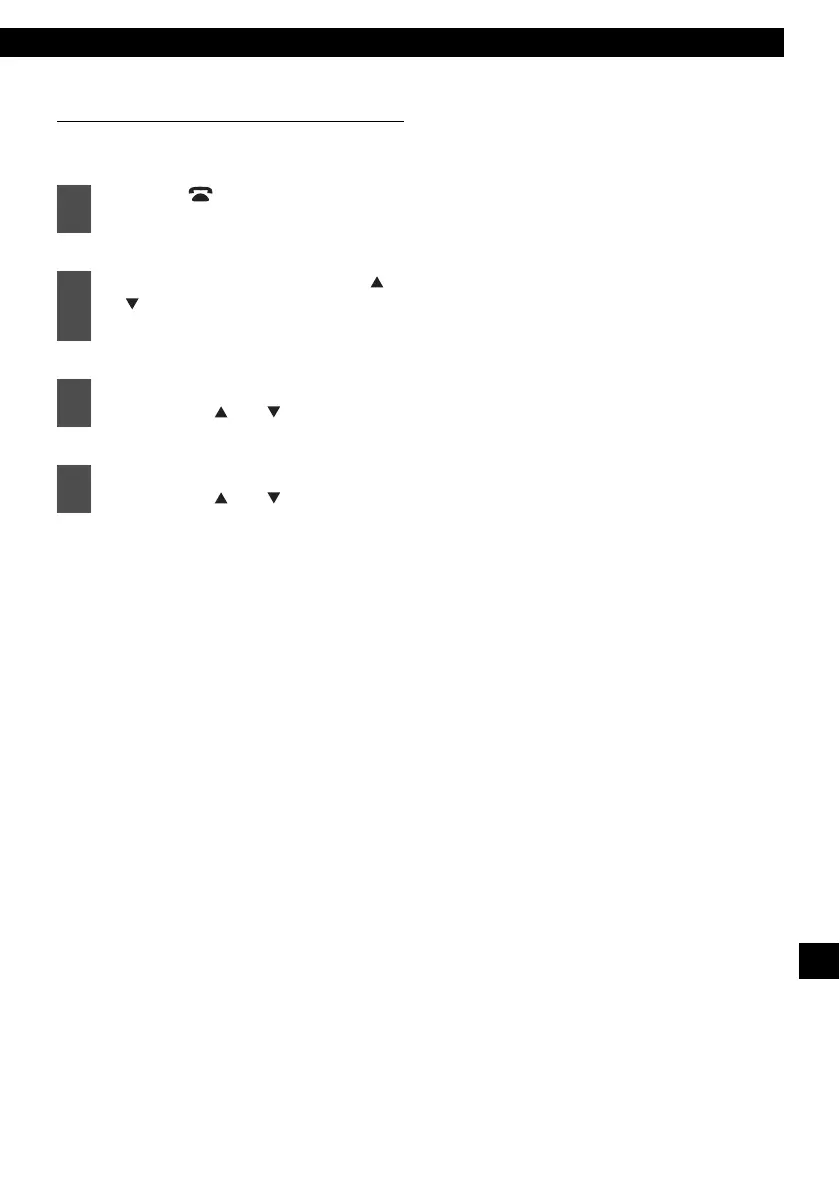Others
103
XX
Changing auxiliary input sensitivity
The sensitivity of the auxiliary mode can be
changed.
The Menu selection mode is activated.
The function mode is activated.
The AUX sensitivity mode is activated.
Pressing the button allows you to
toggle through sensitivity modes as
follows:
Low ↔ Mid ↔ Hi ↔ Low ↔ www
The selected settings will take effect.
1
Press the [ /MENU] button for
more than one second.
2
Select "FUNC" by pressing the [ ]
or [ ] button, and then press the
[ENTER] button.
3
Select "AUX Sensitivity" by
pressing the [ ] or [ ] button.
4
Select the sensitivity mode by
pressing the [ ] or [ ] button.