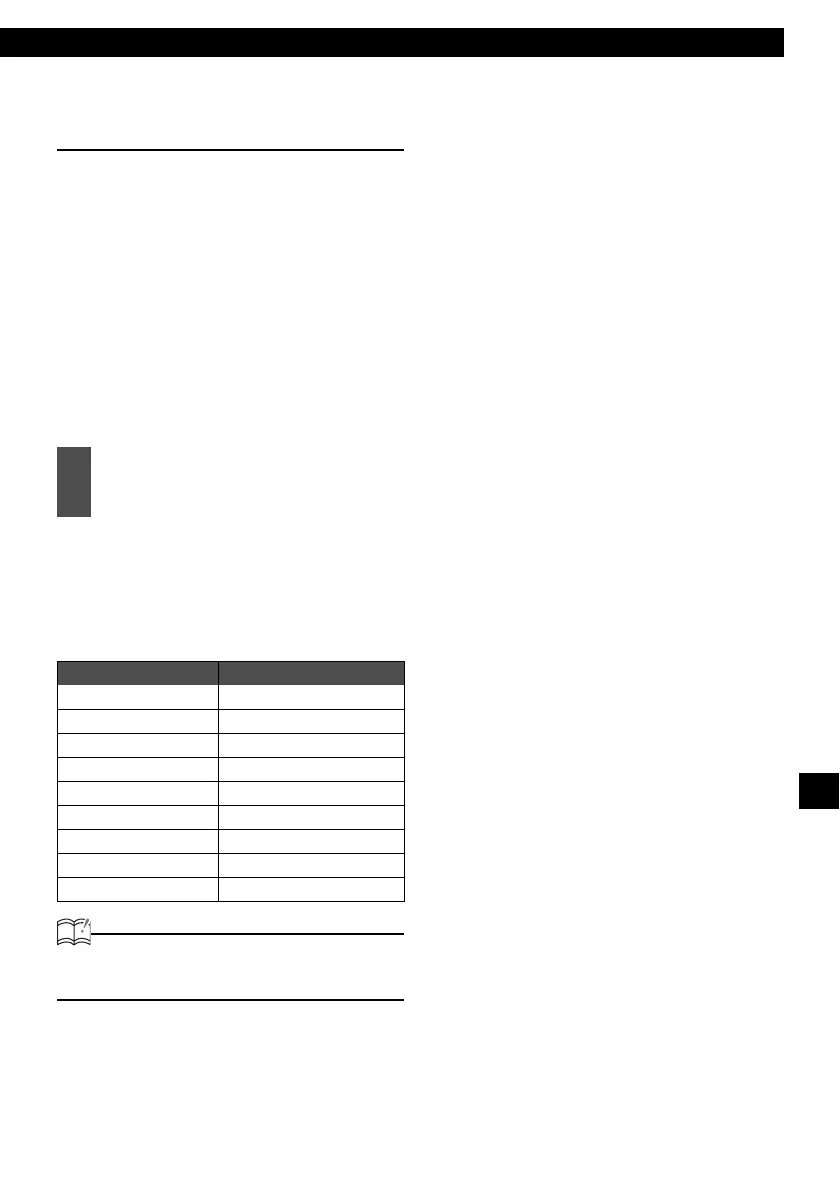How to operate the tuner with an optional HD Radio tuner connected (U.S.A. only)
91
XVI
Storing tag information about the
currently played track (Tagging)
You can use HD Radio to store tag information
about the currently played track. Tag information
for each track is automatically transferred to the
iPod when it is connected to the main unit. You
can use tag information about the tracks
transferred to the iPod to purchase the desired
tracks via iTunes.
The main unit can save tag information about
tracks only when the tag indicator appears on the
display.
iPod and iTunes are trademarks of Apple
Computer, Inc., registered in the U.S.A. and
other countries.
The tag information about the the
favorite track is stored in the main unit.
This main unit can transfer the tag information
stored in the following iPod models (including the
software versions), and you can purchase
desired tracks via iTunes.
ATTENTION
This main unit can store up to 50 sets of tag
information.
1
When your favorite track was
played, hold down the [MODE/TAG]
button for more than one second.
Model Software version
iPod 5G 1.2.3
iPod classic 1.0.0
iPod classic 120GB 2.0.0
iPod nano 3G 1.0.0
iPod nano 4G 1.0.2
iPod touch 1G 2.1.0
iPod touch 2G 2.1.1
iPhone 2.1.0
iPhone 3G 2.1.0
