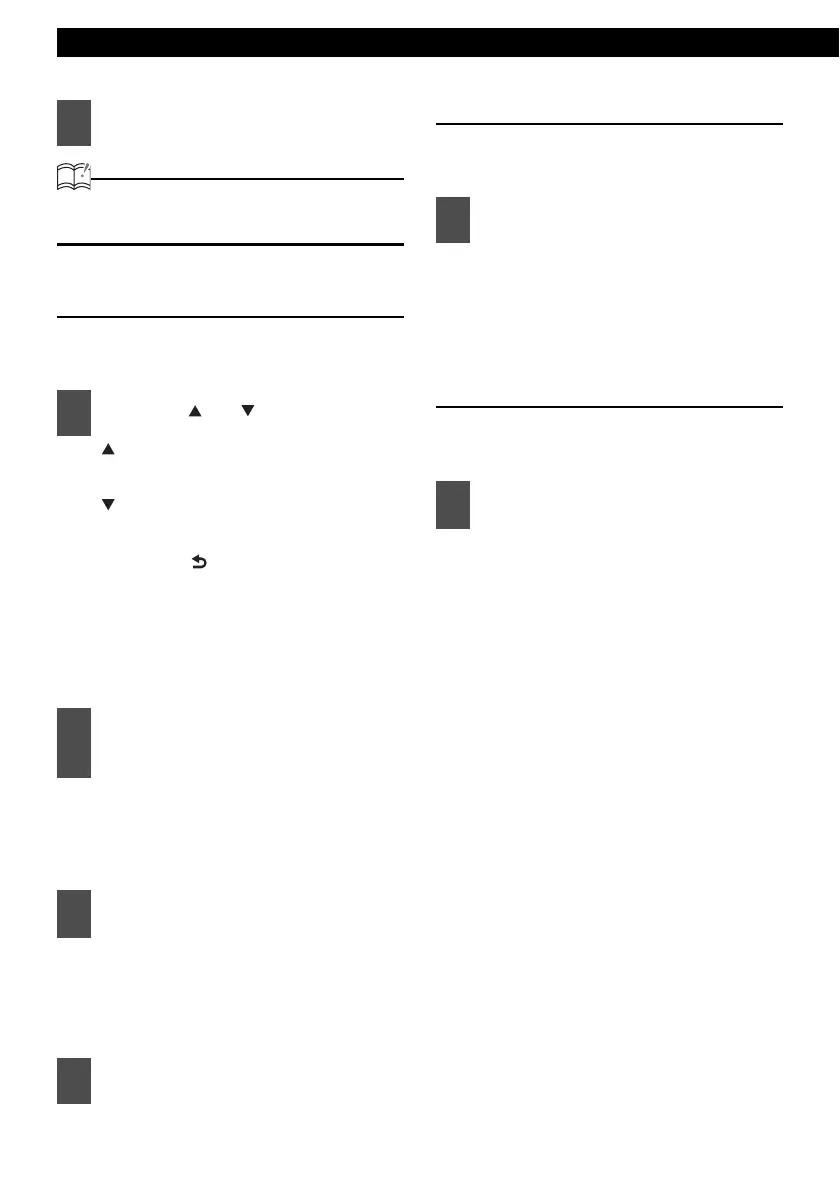28
Operation
ATTENTION
For details, refer to the Rotary Mode operation
on page 18.
FOLDER UP/DOWN
MP3/WMA
[ ]:
Selects the next folder.
[ ]:
Selects the previous folder.
Press the [ /BAND] button to go to
the next higher layer. (A configuration
example of MP3/WMA CDs is given in
see page 25.)
MP3/WMA (Rotary mode)
The display list changes in the order
shown below each time you press the
button.
File list → Folder list → File list → www
To the right:
Advances to the next folder.
To t he l eft :
Previews previous folders.
FAST FORWARD/REWIND
CD, MP3/WMA
[>]:
Fast forwards.
[<]:
Rewinds.
SCAN
*
/REPEAT/RANDOM
CD
[5 RPT]:
Repeating the same track. Press
the button again to cancel this
operation.
[6 RAND]:
Change the order of the tracks,
and play them in random order.
Press the button again to cancel
this operation.
3
Press the [ENTER] button.
1
Press the [ ] or [ ] button.
1
Press the [MODE/TAG] button for
less than 1 second to display the
folder list.
2
Turn the [VOL] knob to select a
folder.
3
Press the [ENTER] button.
1
Hold down the [<] or [>] button.
1
Press the [5 RPT] or [6 RAND]
button.