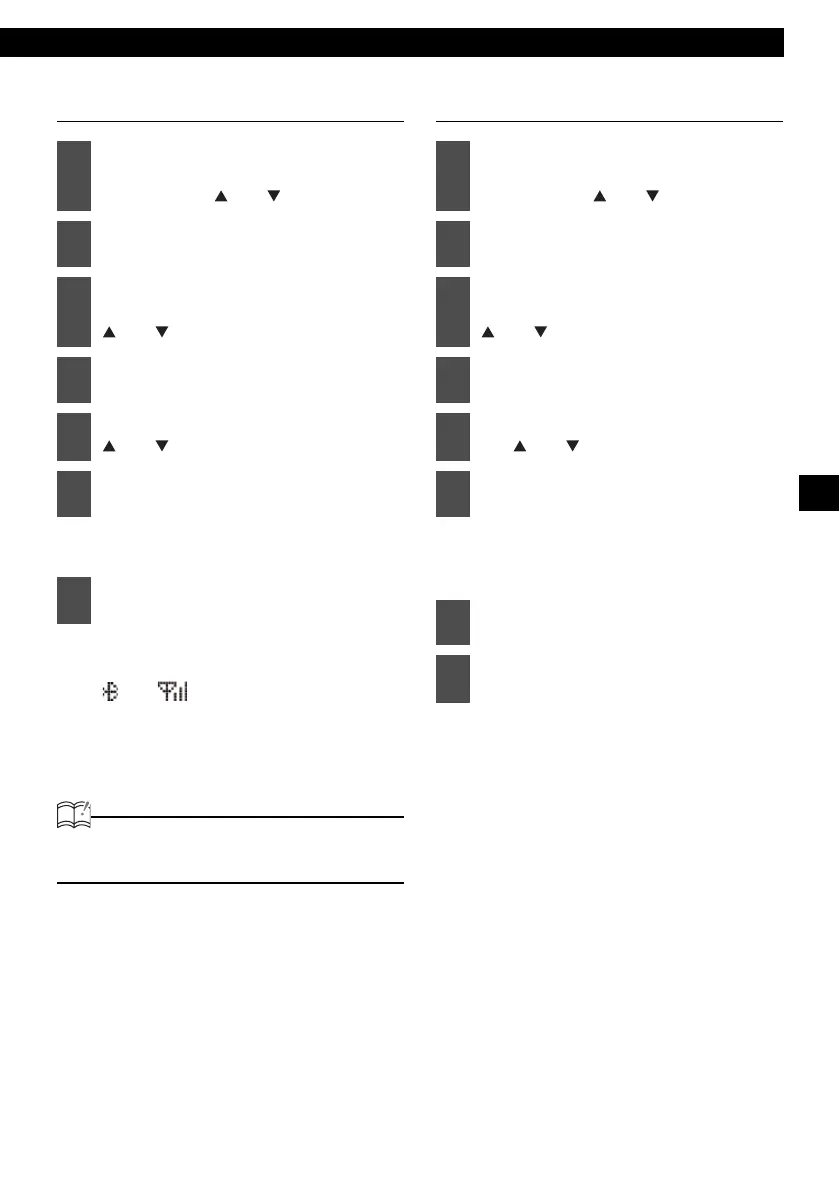The Bluetooth hands-free function
49
IX
Connecting a registered cell phone
The "Waiting" message appears on
the display.
The cell phone is now connected to
the main unit.
( and appear on the display.)
"FAILED" will be displayed if
registration is not successful. Repeat
the connection procedure.
ATTENTION
Cell phones that have not been registered
cannot be connected.
Disconnecting a cell phone
The "Disconnect ?" message appears
on the display to confirm the
disconnection.
1
In the Phone Setting selection
mode, select "Select Phone" by
pressing the [ ] or [ ] button.
2
Press the [ENTER] button.
3
Select the cell phone number you
want to connect by pressing the
[ ] or [ ] button.
4
Press the [ENTER] button.
5
Select "Connect" by pressing the
[ ] or [ ] button.
6
Press the [ENTER] button.
7
"COMPLETED" will be displayed.
1
In the Phone Setting selection
mode, select "Select Phone" by
pressing the [ ] or [ ] button.
2
Press the [ENTER] button.
3
Select the cell phone number you
want to disconnect by pressing the
[ ] or [ ] button.
4
Press the [ENTER] button.
5
Select "Disconnect" by pressing
the [ ] or [ ] button.
6
Press the [ENTER] button.
7
Press the [ENTER] button.
8
"COMPLETED" will be displayed
when disconnection is successful.
