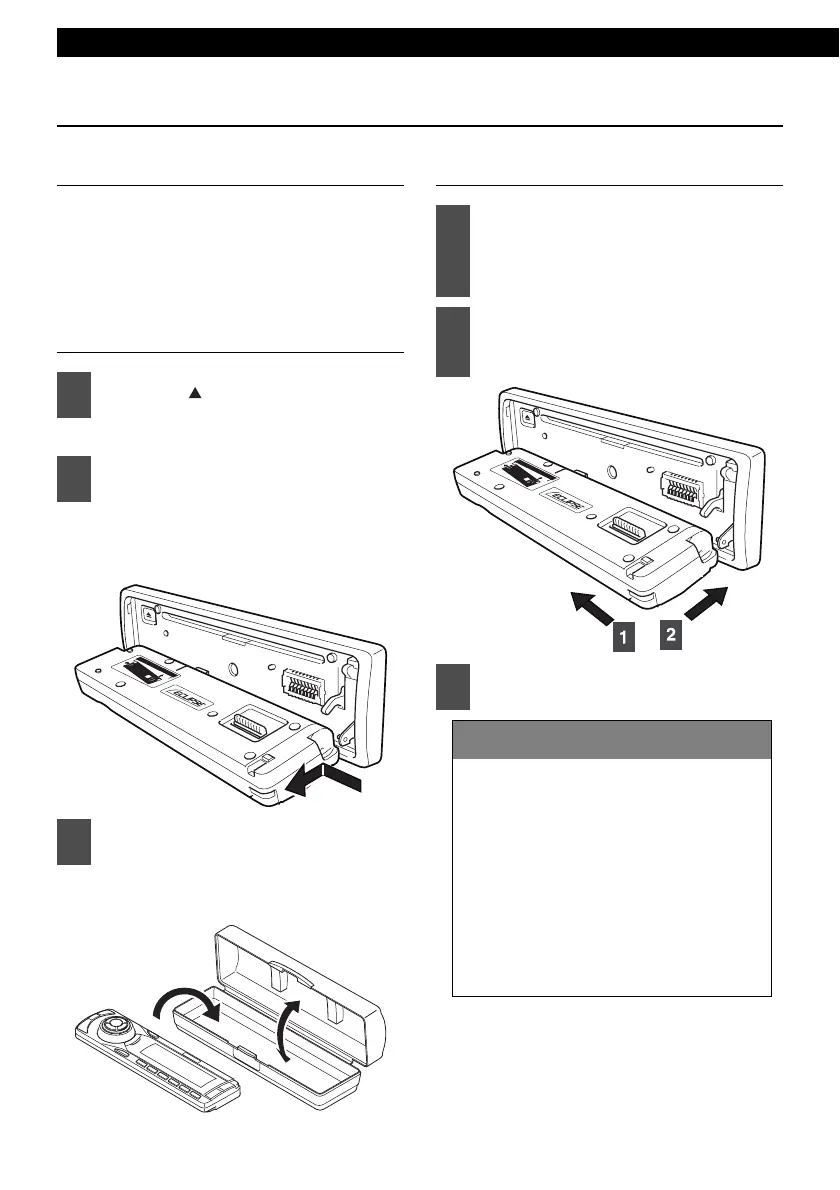20
Names of controls and parts
Detaching the front panel
Using the detachable panel
The front panel of the main unit can be
removed.
By removing this panel when you leave the
vehicle, you can prevent the theft of the main
unit.
How to remove the detachable panel
The front panel opens.
Hold the right-hand side of front panel,
press it to the left, and pull it toward
you to remove it.
Push to open the front panel case and
put the front panel in it.
How to attach the detachable panel
1
Press the [ (OPEN)] button.
2
Detaching the front panel.
3
Put the front panel into the case.
1
While holding the right end of the
front panel, insert the left end of
the front panel into the catch on
the main unit.
2
By sliding the front panel to the
left, press the right end of the front
panel until it clicks into place.
3
Manually close the front panel.
CAUTION
2
• If you drop the detachable panel or
subject it to impact, it may be damaged
or malfunction.
• Do not attempt to detach or attach the
detachable panel while driving since this
could cause an accident.
• Store the detachable panel in a location
free from humidity, dust, and water.
• Do not leave the detachable panel in
locations that are likely to become hot,
like the dashboard and surroundings.
