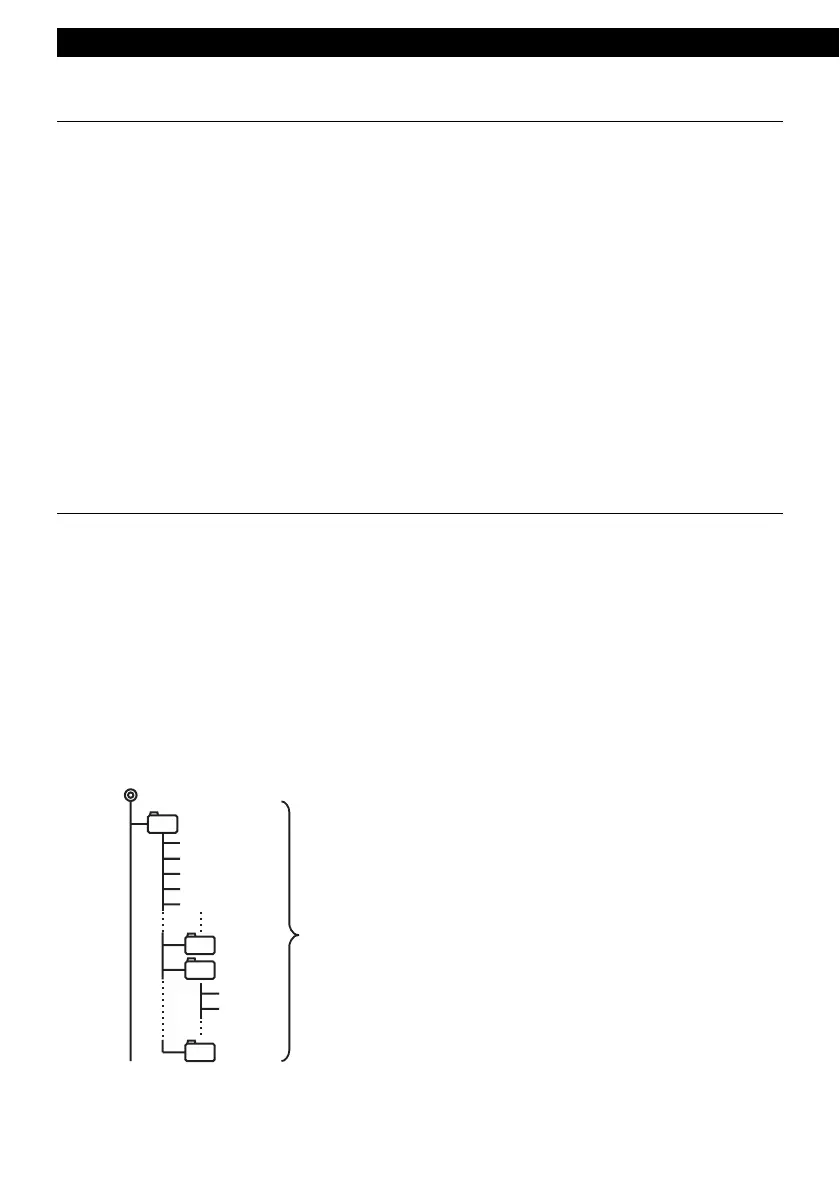32
Operation
Playable WMA file standards
• Supported standards:
WMA Ver.7
WMA Ver.8
WMA Ver.9
WMA Ver.9.1
WMA Ver.9.2
• Supported sampling frequencies:
32, 44.1, 48 (kHz)
• Supported bit rate:
48 to 320 (kbps)
* Supports VBR. (48 to 384 kbps)
* Does not play DRM.
* Does not support WMA files with images (jackets) and WMA Pro, WMA Voice, and WMA Loss-
less files.
• Supported channel modes:
Stereo, Monaural
Format of USB memory
The USB memory format must be ISO9660 Level 1 or Level 2.
Standards are as follows:
• Maximum directory layers:
8 layers
• Maximum number of characters for folder names/file names:
32 (including "." and a 3-letter file extension)
• Allowable characters for folder names/file names:
A~Z, 0~9, _ (underscore)
• Number of files possible on a single USB memory:
3000
• Maximum total number of folders possible on a single USB memory:
699
F2
Root directory (F1)
F498
Folder 2
Folder 498
Folder 499
F699
Folder 699
001.mp3
002.mp3
003.mp3
004.txt
005.mp3
001.mp3
002.mp3
F499
[Configuration example for USB memory supporting MP3/WMA]
Number of files possible on a single USB memory is 3000.
Files aside from MP3/WMA files (Example: 004.txt) also count
as single memories.