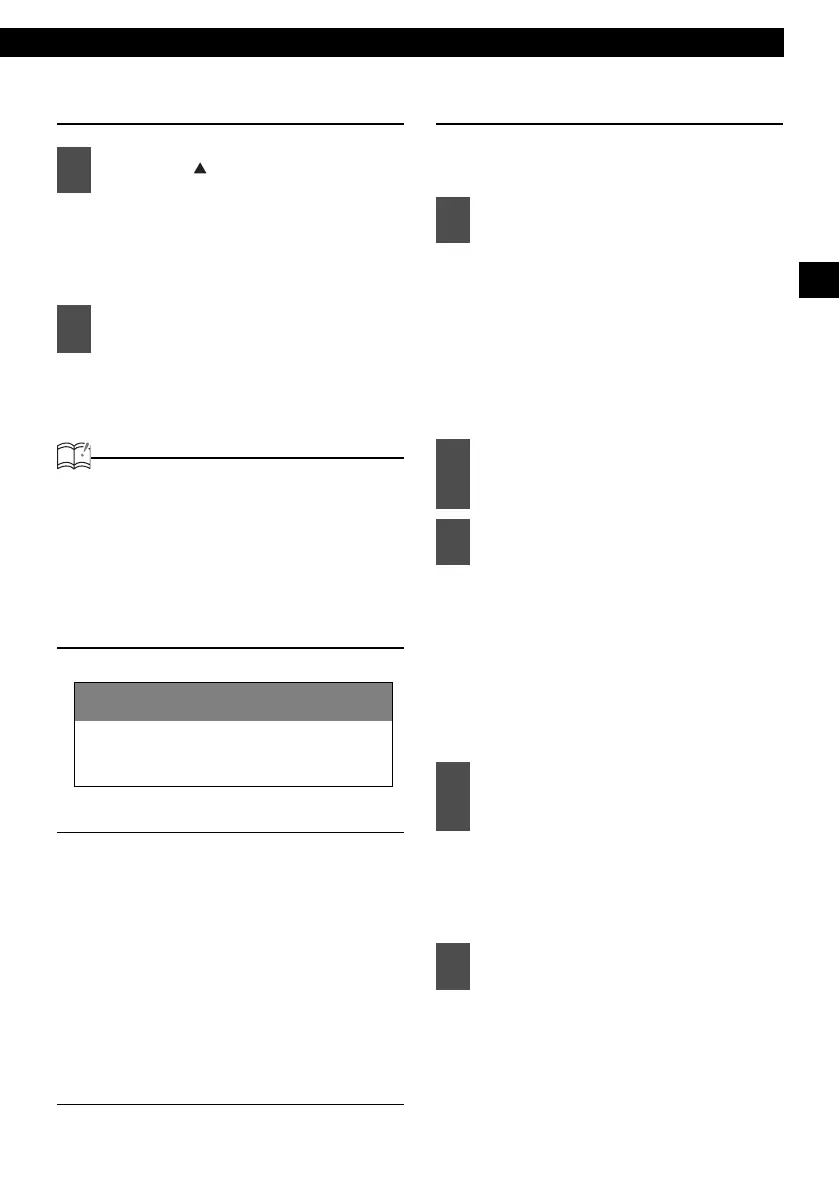How to operate the CD/MP3/WMA player
27
IV
Listening to a CD
The front panel opens.
If a CD is already inserted into the slot,
eject it by pressing the [e (EJECT)]
button.
Close the front panel by your hand,
and the CD will start to play
automatically.
ATTENTION
• Playback may be intermittent when there is
a scratch on a CD or when the recorded
side is dirty.
• If a CD has already been loaded, press the
[SOURCE/PWR] button for less than one
second to switch to the CD mode. (For
details, refer to "Switching Audio Modes" on
page 17.)
NOTE
• When music data recorded in the normal
way (CD-DA) is present on the same disc
with MP3/WMA music files, the normally
recorded music data will be played. To
listen to the MP3/WMA music files, press
[MODE/TAG] button for more than one
second.
• MP3/WMA files which are not supported
cannot be played. In this case, “NO
SUPPORT” appears.
• The optional CD changer cannot be used to
play MP3/WMA files.
TRACK (FILE) UP/DOWN
CD, MP3/WMA
[>]:
Advances to the next track.
[<]:
Returns to the beginning of the
track being played.
CD (Rotary mode)
To the right:
Advances to the next track.
To t he l eft :
Returns to the beginning of the
track being played.
MP3/WMA (Rotary mode)
The display list changes in the order
shown below each time you press the
button.
File list → Folder list → File list → www
To the right:
Advances to the next track.
To the left:
Previews previous tracks.
1
Press the [ (OPEN)] button.
2
Insert a CD into the disc slot, label
side up.
CAUTION
2
When a CD is being loaded, do not push
the front panel. This could cause your injury
or a damage to the disc or front panel.
1
Press the [<] or [>] button.
1
Press the [MODE/TAG] button for
less than one second to display
the file list.
2
Turn the [VOL] knob.
1
Press the [MODE/TAG] button for
less than one second to display
the file list.
2
Turn the [VOL] knob to select a file.