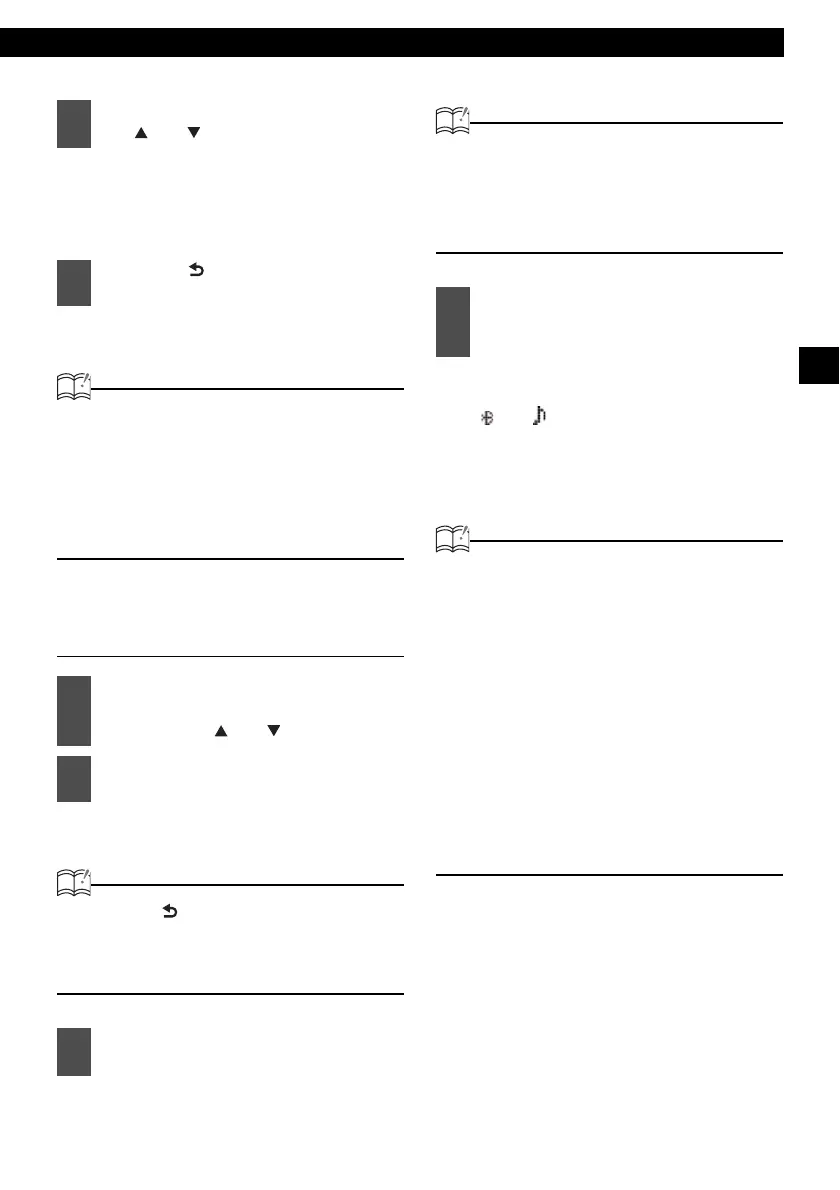The Bluetooth audio function
37
VI
ON:
Enables BT-Audio
OFF:
Disables BT-Audio
The portable device is set as a
Bluetooth audio source.
ATTENTION
• The Bluetooth audio (BT-Audio) function
can only be selected in the audio mode
when the BT Audio Set selection mode is
set to ON.
• The default setting for the Bluetooth audio
mode is OFF (BT-Audio selection is
disabled).
Connecting the main unit and the
portable device
The "Waiting" message appears on
the display.
ATTENTION
Press the [ /BAND] button to change the
portable device to be connected. The BT
Audio Setting selection mode will be activated
again.
The default passcode is 1234.
ATTENTION
• For details on how to operate the portable
device, read its instruction manual.
• Be sure to perform the connection of the
portable device only while the "Waiting"
message is on the display.
The portable device is connected to
the main unit.
( and appear on the display.)
If the connection has not been
successfully completed, the "FAILED"
message appears on the display.
ATTENTION
• If the portable device is still connected,
disconnect it.
• If the connection has failed and the
"FAILED" message appears on the display,
connect the portable device again in the BT
Audio Setting selection procedure of Step 1.
• The passcode is a password used when
connecting the portable device to the main
unit.
• When the audio of the cell phone is
connected, hands-free can be connected at
the same time for some devices. If you want
to be able to use the hands-free function,
perform the hands-free connection
procedure again.
6
Select "ON" or "OFF" by pressing
the [ ] or [ ] button.
7
Press the [ /BAND] button.
1
In the BT Audio Setting selection
mode, select "Connect" by
pressing the [ ] or [ ] button.
2
Press the [ENTER] button.
3
Input the passcode using the
portable device.
4
When the connection has been
completed, the "COMPLETED"
message appears on the display.