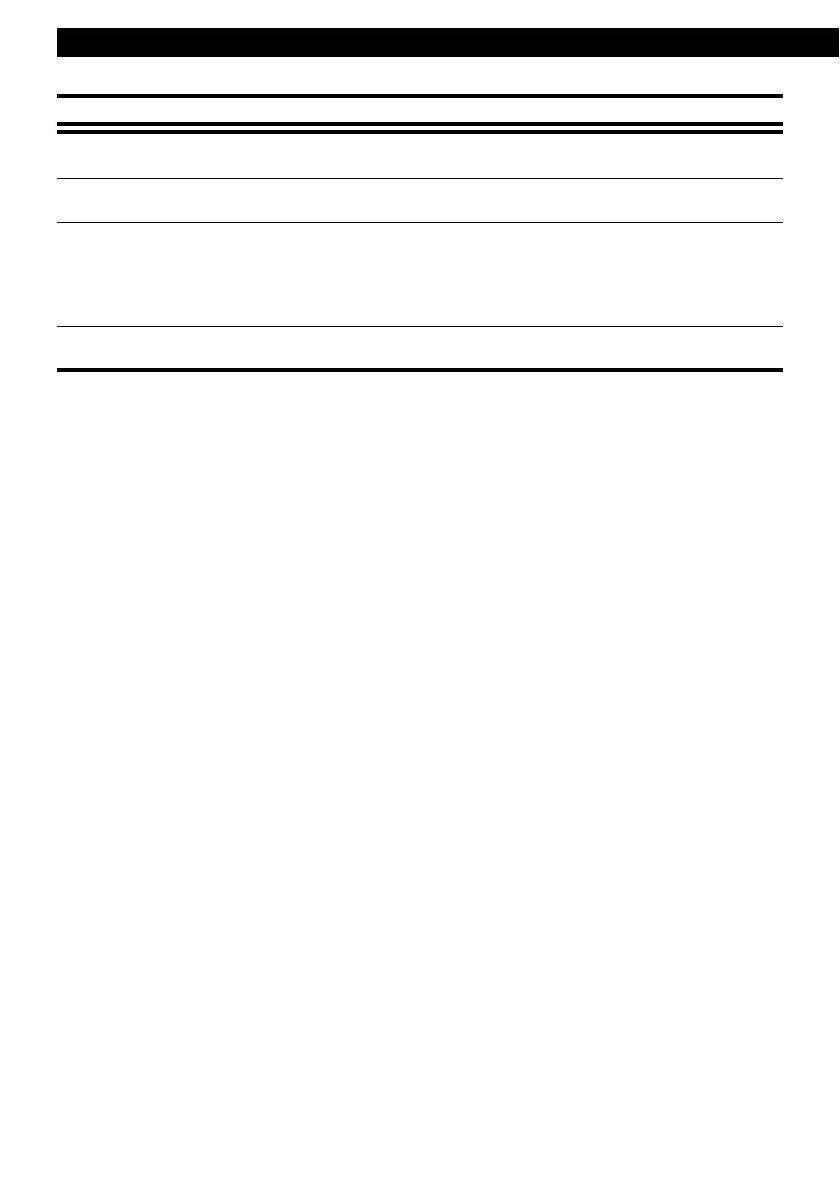106
Other information
ERROR2
iPod SOFTWARE NOT
SUPPORTED
Check the iPod software.
OUTGOING
ERROR
TRANSMISSION IS
IMPOSSIBLE
Check whether the cell phone is connected and confirm the
condition of the cell phone.
FAILED
CONNECTION ERROR/ERROR When registering:
Check whether the cell phone is Bluetooth compatible.
When connecting:
Check whether the cell phone has been registered in the
main unit.
MEMORY FULL
NO MEMORY SPACE Delete the phonebook data of the main unit, and then
perform the registration again.
Information Explanation and remedial action