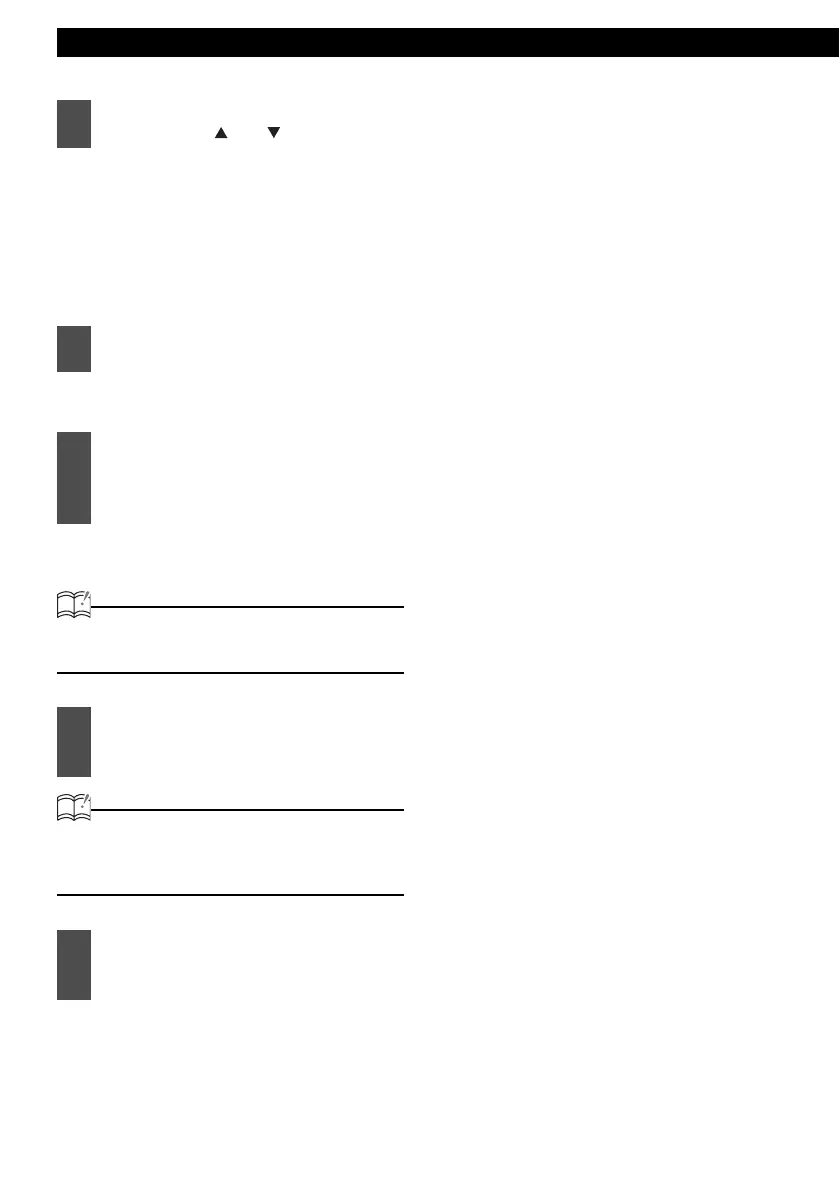84
Various Settings
A function is selected in the following
sequence each time you press the
button.
TRACK UP ↔ TRACK DOWN ↔ VOL
UP ↔ VOL DOWN ↔ MODE ↔
MUTE ↔ POWER ↔ ON HOOK ↔
OFF HOOK ↔ OTHER www
"Long push Steering SW and MODE
button" appears on the display.
When the function is set correctly,
"OK" appears on the display.
ATTENTION
If "FAILED" is shown on the display, once
again select a desired function to set.
ATTENTION
When you have set 10 functions to the steering
switch buttons, "COMPLETED" is shown and
the manual function setting is completed.
"COMPLETED" appears on the
display, and the manual function
setting is completed.
7
Select a desired function to set by
pressing the [ ] or [ ] button.
8
Press the [ENTER] button.
9
While holding down the steering
switch button to store the function,
press the [MODE/TAG] button for
more than two seconds.
10
Set more functions to the steering
switch buttons by repeating Steps
7 through 9.
11
When you have set all functions,
hold down the [ENTER] button for
more than one second.