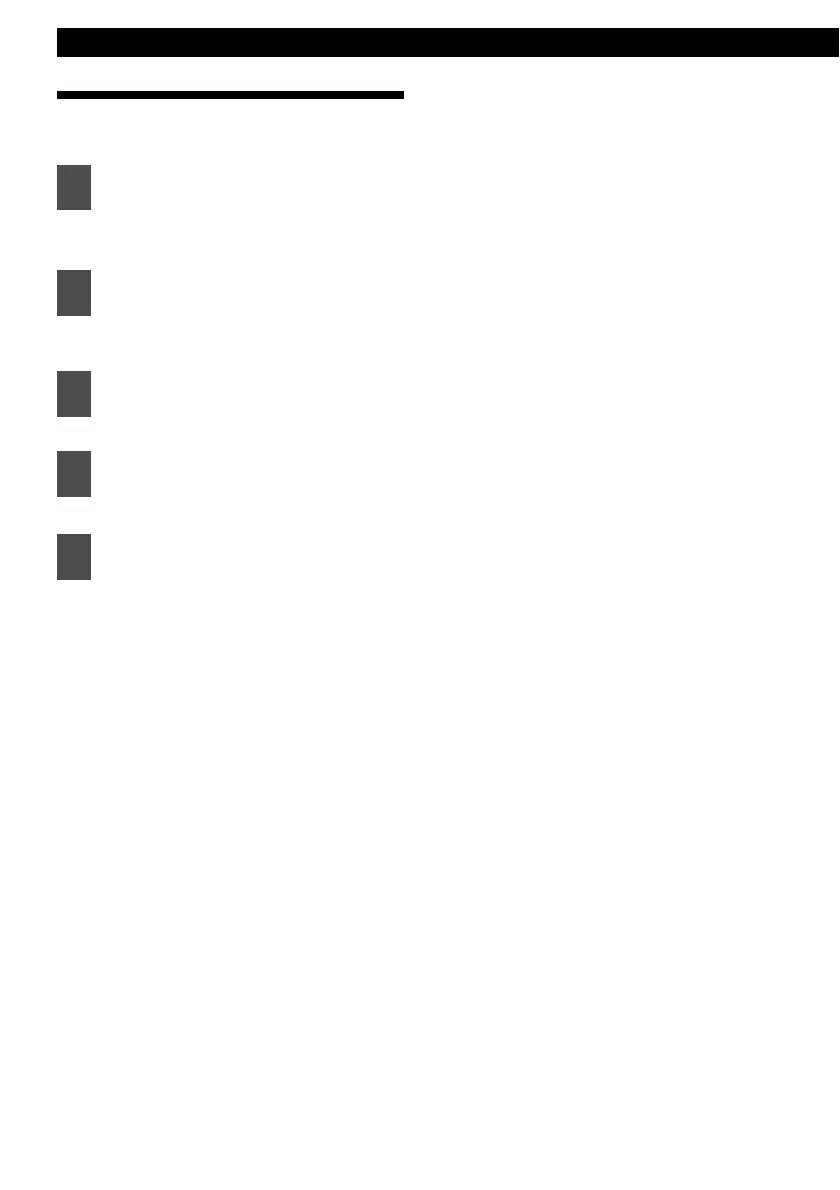286
Acerca de la unidad opcional
Visualización del ID de SIRIUS
Muestra el ID de SIRIUS, necesario, por
ejemplo, para suscribirse a un programa, etc.
Se activará el modo de selección de
menú.
Se visualizará el ID de SIRIUS.
1
Pulse el botón [CUSTOM/MENU]
durante más de un segundo.
2
Pulse el botón [SELECT] (superior/
inferior) para seleccionar FUNC y
pulse a continuación el botón
[ENTER].
3
Pulse el botón [SELECT] (superior/
inferior) para seleccionar SIRIUS
ID.
4
Pulse el botón [ENTER].
5
Pulse el botón [CUSTOM/MENU] o
[RTN] para salir del modo de
función.