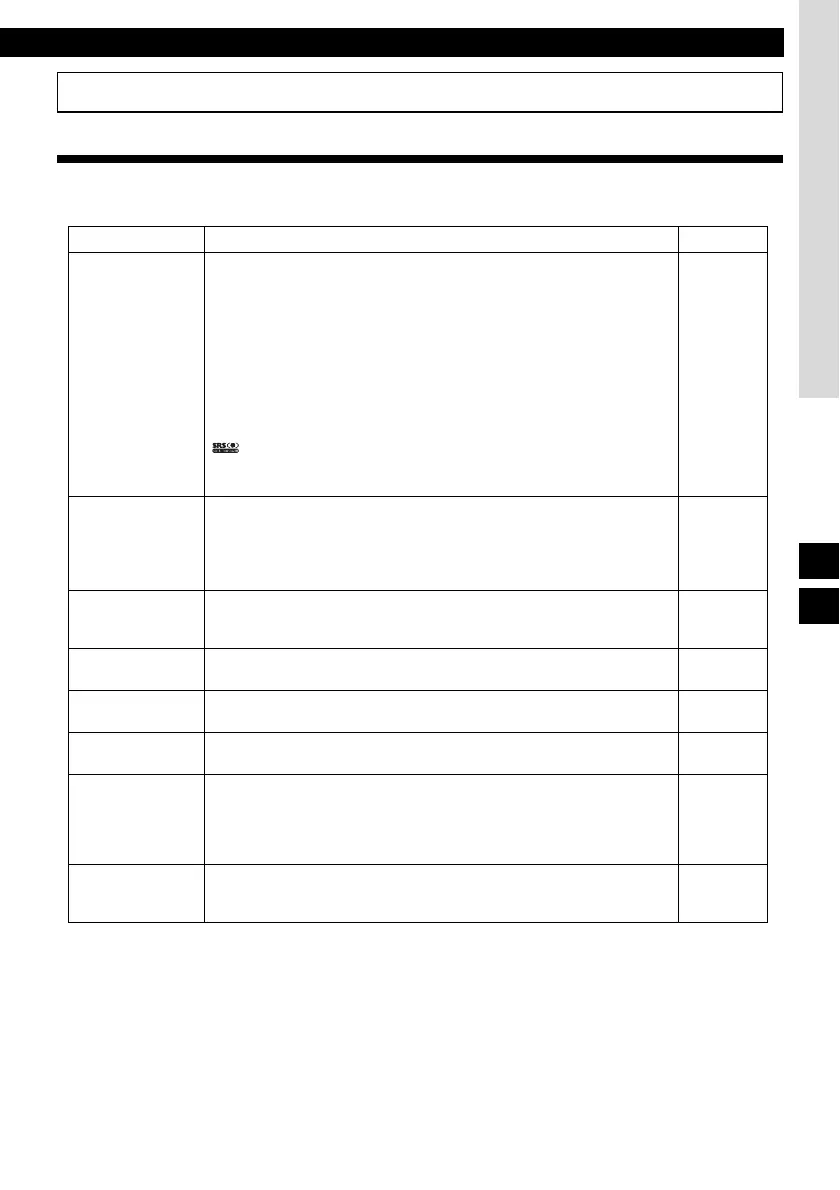How to operate the Sound Adjustment Mode
49
XI
How to operate the Sound Adjustment Mode
About Sound Adjustment Mode
The system has several features that allow you to adjust the acoustic characteristics inside the
cabin.
Item Function Page
CSII
(Circle surround II)
SRS Circle Surround II delivers a unique surround sound experience
equivalent to 5.1 channels over only four speaker system owing to the
three combined effects:
Circle Surround decoder that enables surround sound to 5.1 channels from
any stereo format (L/R or Lt/Rt including surround sound information), SRS
TruBass that makes us feel the lost fundamental bass sound through
psychoacoustic response of the brain that occurs when two adjacent
harmonics are carefully selected and amplified, and SRS FOCUS that
elevates the sound image vertically resulting from a patented digital sound
processing technology based on the HRTF (Head Related Transfer
Function) theory.
is a trademark of SRS Labs, Inc.
Circle Surround II technology is incorporated under license from SRS Labs,
Inc.
54
PEQ
(Parametric EQ)
When a 3-way speaker layout is selected, a 5-band parametric equalizer
adjustment can be performed for each of the Hi and Mid ranges, as well as
a 1-band adjustment for the low range.
When a 4-way speaker layout is selected, a 7-band parametric equalizer
adjustment can be performed.
54
T/A
(Time Alignment)
The delay time and level for the sound from each speaker can be adjusted
in order to correct any phase mismatches in the sound resulting from the
listening position.
58
X-Over
(Cross over)
Allocate specified frequency bands to each speaker for improved sound
integration.
58
Non-F setting
(Non-fader setting)
The sub-woofer settings can be performed. 60
SP Layout
(Speaker layout)
The speaker layout can be configured as a 3-way or 4-speaker system. 61
Harmonizer
(Multi-harmonizer)
When original sounds are converted to a MP3/WMA, ATRAC3 format,
frequency ranges that are not normally audible to the human ear are
compressed. The harmonizer can be used to play back these compressed
sounds at as close to their original from as possible so that clear and
powerful sound can be enjoyed.
60
Sound Data
(E-iSERV Audio
Customize)
Download sound adjustment data from E-iSERV (web site) that matches
the vehicle's interior and store in the main unit.
53
X
