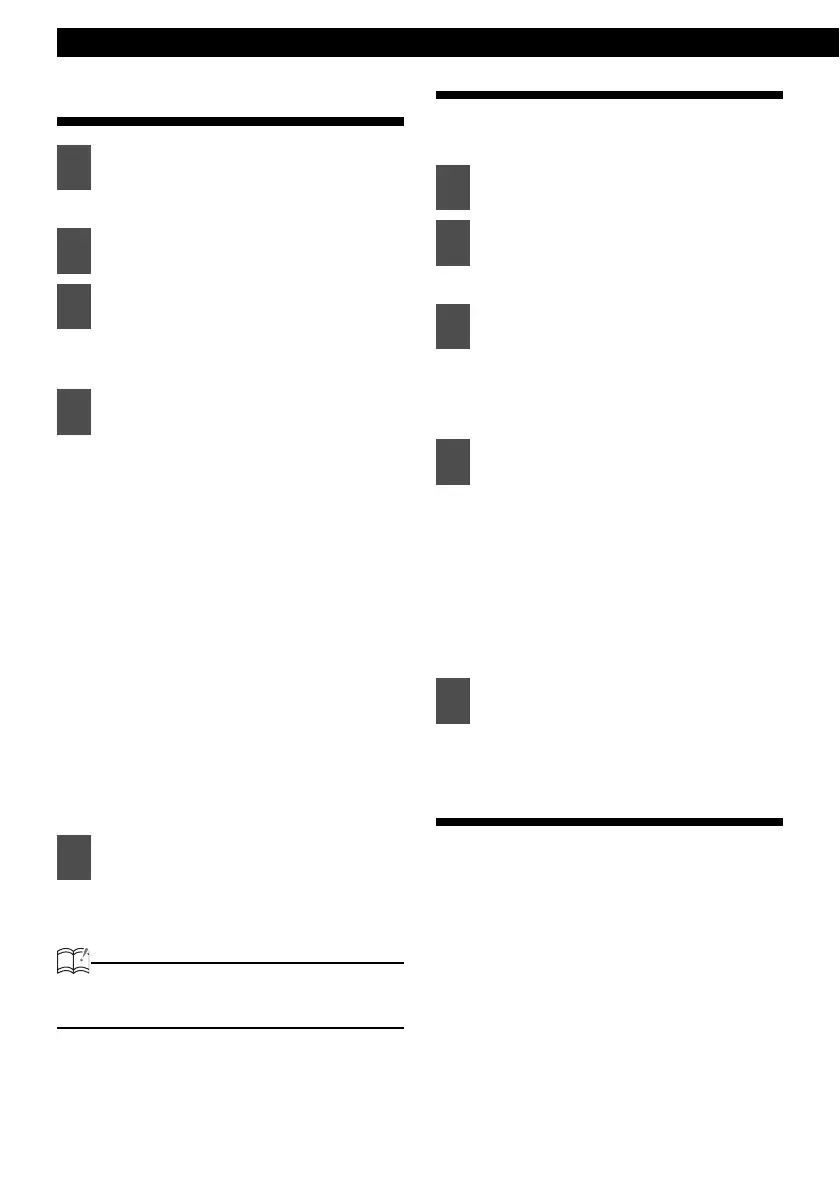54
Various Settings
Switching the Sound
Adjustment Mode
The Menu Selection mode is activated.
The sound adjustment mode is
activated.
When the button is pressed, the
setting item changes.
The following setting items can be
switched based on the speaker layout
settings (see page 61):
When 4 speaker layout is selected:
CS II ↔ PEQ ↔ Time Alignment ↔
X-Over ↔ Harmonizer ↔ NF Setting ↔
Sound Data
↔ SP Layout ↔ Custom
Mode
↔ CSII
When 3 way speaker layout is
selected:
PEQ ↔ Time Alignment ↔ X-Over ↔
Harmonizer ↔ NF Setting ↔ Sound
Data ↔ SP Layout ↔ Custom Mode ↔
PEQ ↔
Switches among the adjustment
modes.
ATTENTION
If returning to previous screen, press the [RTN]
button.
Circle Surround II (CSII) setting
CSII and TruBass (ON/OFF) settings can be
performed.
The CSII setting mode is activated.
Press the [SELECT] (Upper/ Lower)
button to set CSII modes as follows:
Low ↔ Hi ↔ OFF ↔ Low
When CSII is HI or Low, TruBass can
be turned ON/OFF.
Right: TruBass ON
Left: TruBass OFF
The TruBass display will appear
shaded when TruBass is set to OFF.
The selected settings will take effect.
Parametric equalizer
adjustment (PEQ)
When the 4-speaker layout is selected, 7-band
parametric equalizers can be adjusted.
When the 3 way speaker layout is selected, 11-
band parametric equalizers can be adjusted for
both the Hi range, Mid range and Low range.
(For details, about speaker layout setting, refer to
"Speaker layout settings (SP Layout)" on page
61.)
Each band can be set to the following median
frequencies:
1
Press the [CUSTOM/MENU] button
for more than one second.
2
Press the [SELECT] (Upper/Lower)
button to select the SOUND.
3
Press the [ENTER] button.
4
Press the [SELECT] (Upper/Lower)
button to select the setting item.
5
Press the [ENTER] button.
1
Press the [SELECT] (Upper/Lower)
button to select the CSII.
2
Press the [ENTER] button.
3
Press the [SELECT] (Upper/Lower)
button.
4
Press the [SELECT] (Right/Left)
button.
5
Press the [CUSTOM/MENU] or
[RTN] button to exit sound
adjustment mode.
