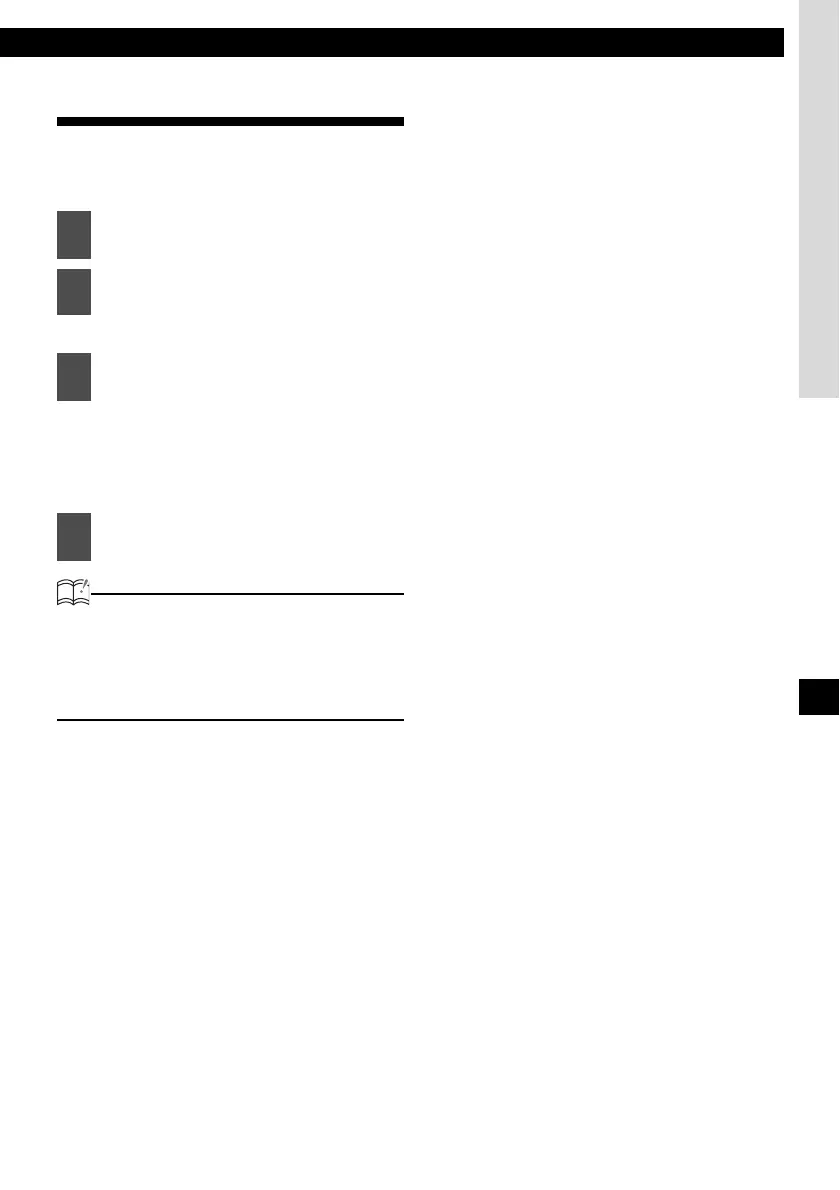Making changes with Function Mode
75
XIII
AVL (Automatic Volume
Levelizer) setting
The volume can be set to automatically adjust
based on vehicle speed information obtained
from the GPS.
The AVL setting mode is activated.
When [SELECT] button is pressed, the
AVL setting changes in the following
order.
OFF ↔ Low ↔ Mid ↔ Hi
ATTENTION
• Volume adjustment may be a few seconds
late when vehicle speed is reduced.
• Sound volume may not always change in
accordance with vehicle speed on the
quality of GPS reception.
1
Press the [SELECT] (Upper/Lower)
button to select AVL Setting.
2
Press the [ENTER] button.
3
Press the [SELECT] (Upper/Lower)
button to select AVL setting.
4
Press the [CUSTOM/MENU] or
[RTN] button to exit function mode.
