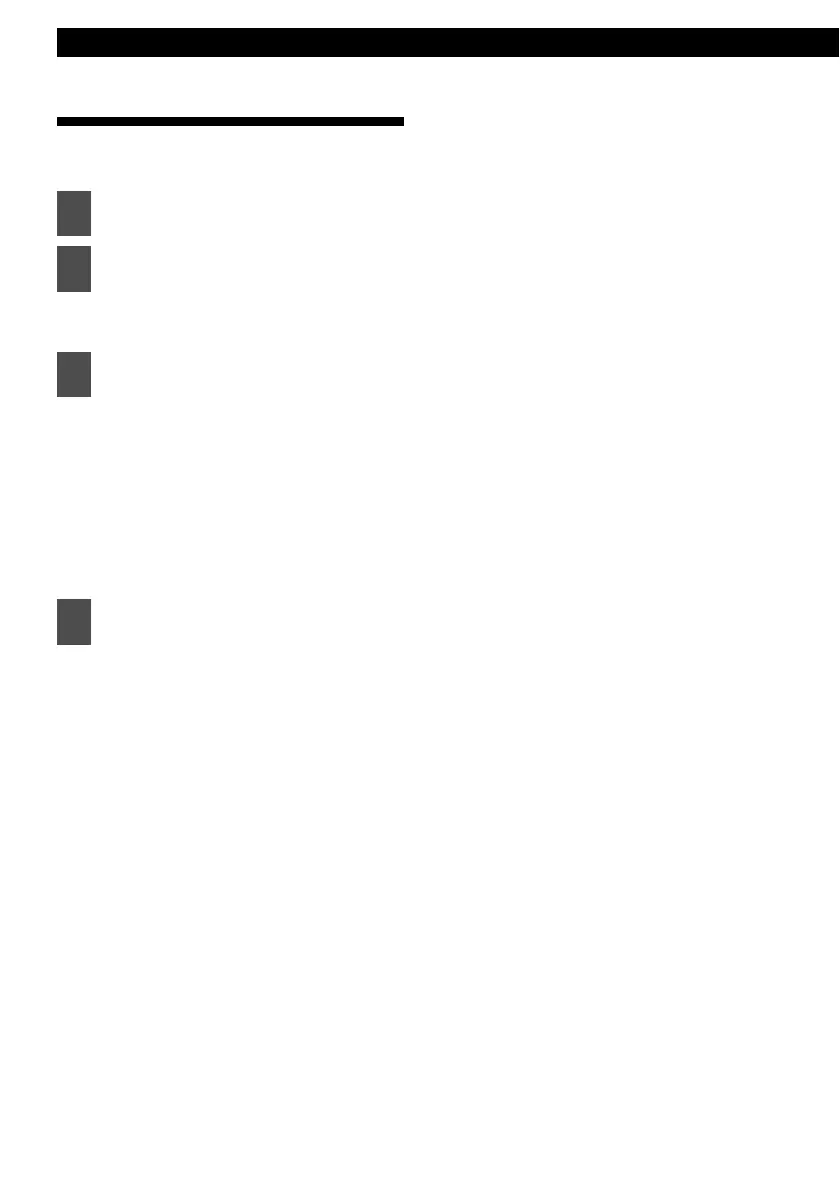68
Various Settings
Changing scroll pattern (Scroll
Pattern)
The scroll pattern of the text display can be
switched.
The scroll pattern setting mode is
activated.
When the button is pressed, the scroll
pattern changes in the following order.
Once ↔ Repeat
Once: Text will scroll once before
changing to a fixed display
Repeat: Text will continue to scroll
The selected settings will take effect.
1
Press the [SELECT] (Upper/Lower)
button to select the Scroll Pattern.
2
Press the [ENTER] button.
3
Press the [SELECT] (Upper/Lower)
button to select scroll pattern.
4
Press the [CUSTOM/MENU] or
[RTN] button to exit display
adjustment mode.