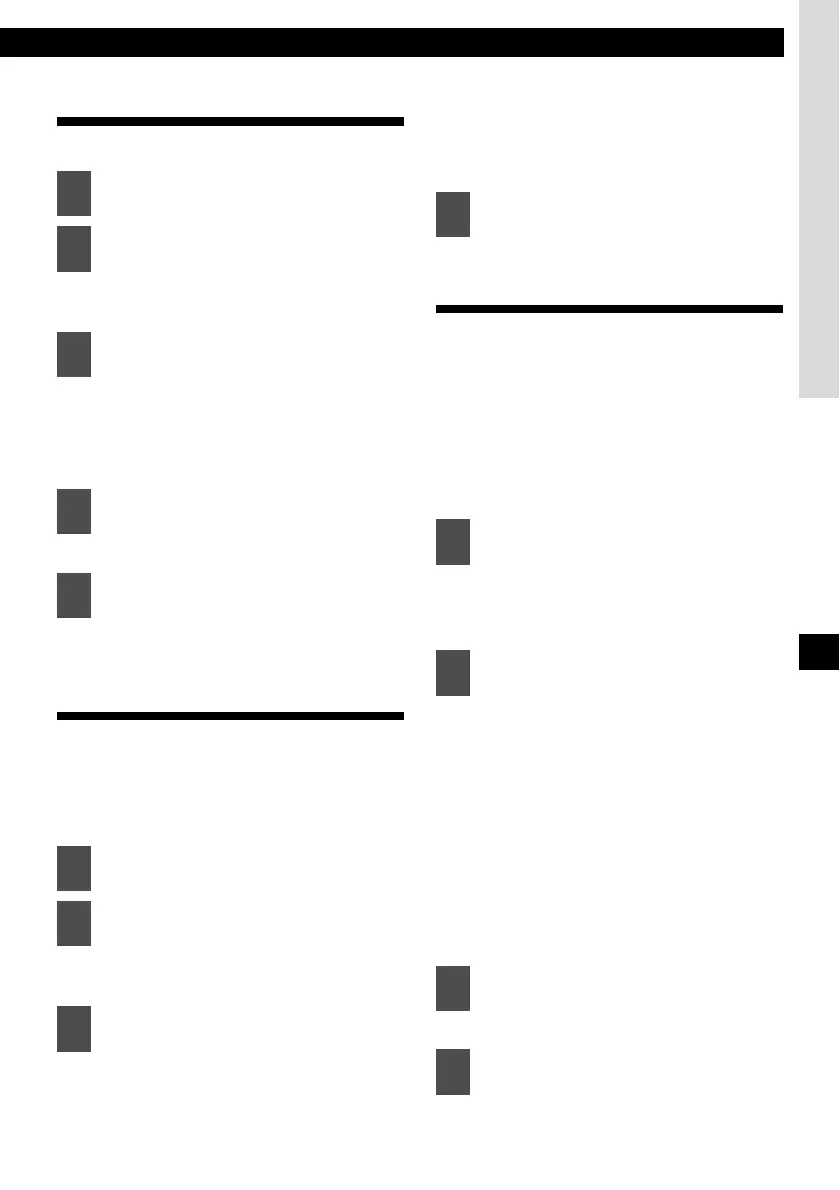Making changes with Display Adjustment Mode
65
XII
Changing spectrum analyzer
(S/A)
You can change the spectrum analyzer type.
The spectrum analyzer type setting
mode is activated.
When the button is pressed, the
analyzer type changes in the following
order.
Type 1 ↔ Type 2
The selected settings will take effect.
Changing Slide Show ON/OFF
(Slideshow)
Slide Show can be switched ON or OFF. When
Slide Show is switched ON and "Slide Show" is
selected in the screen settings, the main unit will
display a series of previously-stored images (see
page 19).
The slide show setting mode is
activated.
When the button is pressed, the slide
show setting changes in the following
order.
Upper: ON
Lower: OFF
GPS information display
The following GPS information can be displayed
in addition to map information when an optional
GPS unit is connected:
• Directional heading
• GPS reception
• Latitude/longitude
•Compass
• Speed indicator display
The GPS information setting mode is
activated.
The following information is displayed
depending on the display type
selected:
OFF: No display
Type A: Directional heading, GPS
reception, compass
Type B: Latitude/longitude, GPS
reception, compass
Type C: Speed indicator, GPS
reception, compass
The selected settings will take effect.
1
Press the [SELECT] (Upper/Lower)
button to select the S/A.
2
Press the [ENTER] button.
3
Press the [SELECT] (Upper/Lower)
button to select the setting item.
4
Press the [ENTER] button.
5
Press the [CUSTOM/MENU] or
[RTN] button to exit display
adjustment mode.
1
Press the [SELECT] (Upper/Lower)
button to select the Slideshow.
2
Press the [ENTER] button.
3
Press the [SELECT] (Upper/Lower)
button to select the setting item.
4
Press the [CUSTOM/MENU] or
[RTN] button to exit display
adjustment mode.
1
Press the [SELECT] (Upper/Lower)
button to select GPS INFO then
press the [ENTER] button.
2
Press the [SELECT] (Upper/Lower)
button to OFF, Type A, Type B or
Type C.
3
Press the [ENTER] button.
4
Press the [CUSTOM/MENU] or
[RTN] button to exit display
adjustment mode.
