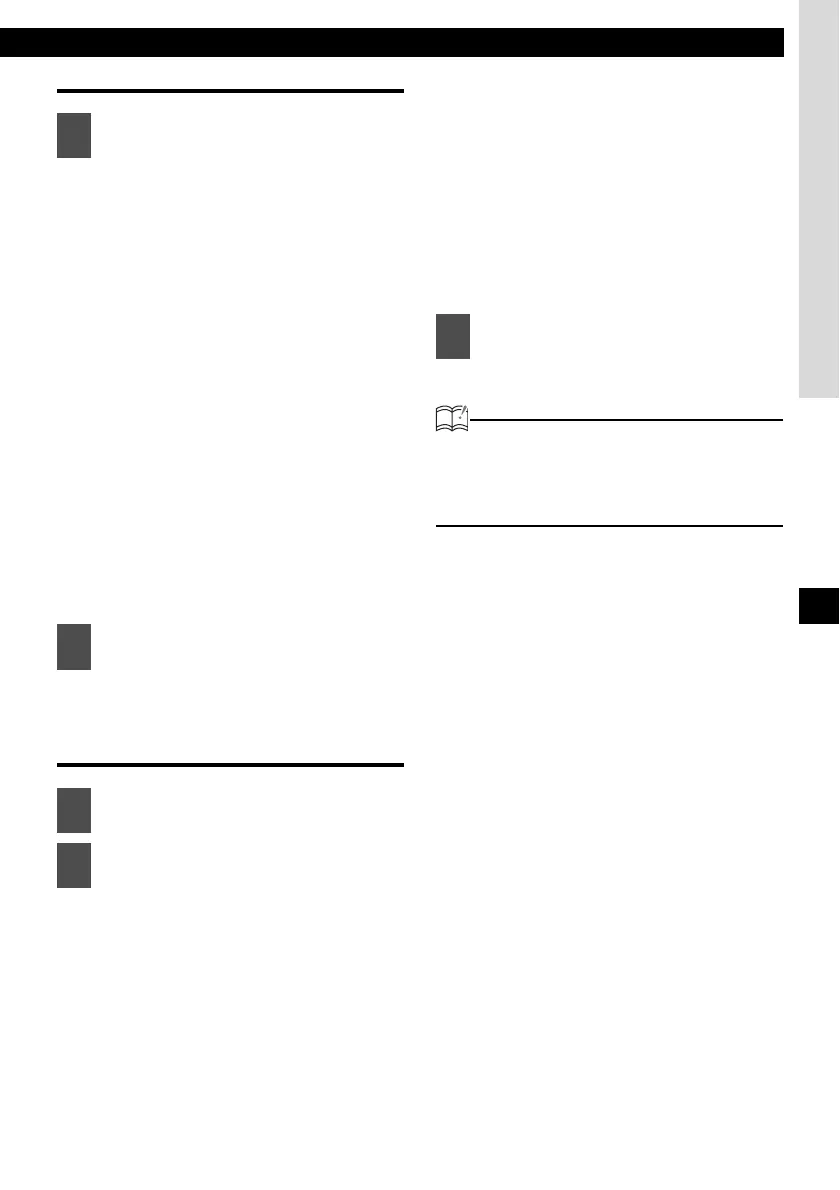How to operate the Sound Adjustment Mode
57
XI
Displaying measurement results
After pushing the button, a 10-second
countdown begins. Leave the vehicle
during that time.
Pink noise will be output from the
speakers and measurement of the
frequency characteristics will start.
[Measuring] will appear on the display
while measurement is in progress.
When measurement is complete, the
measurement results will appear on
the display. You can adjust the volume
(by turning the [VOL] button) and
restart measurement while
measurement is in progress.
Press the button [6] once more to
cancel measurement.
The measurement result can be
referred to when adjusting parametric
equalizer.
Writing measurement results to the
USB memory
After pushing the button, a 10-second
countdown begins. Leave the vehicle
during that time.
Pink noise will be output from the
speakers and measurement of the
frequency characteristics will start.
[Measuring] will appear on the display
while measurement is in progress.
When measurement is complete, the
measurement results will appear on
the display. You can adjust the volume
(by turning the [VOL] button) and
restart measurement while
measurement is in progress.
Measurements can be written to a
USB memory and corrected
automatically using the E-iSERV
website.
Press the button [6] once more to
cancel measurement.
ATTENTION
When playing a music file in USB memory,
measurement results cannot be written to the
USB memory. Change into another mode and
carry it out again.
2
Press the button [6] for less than
one second in PEQ screen.
3
Press the [CUSTOM/MENU] or
[RTN] button to exit sound
adjustment mode.
2
Connect the USB memory.
3
Press the button [6] for more than
one second.
4
Press the [CUSTOM/MENU] or
[RTN] button to exit sound
adjustment mode.
