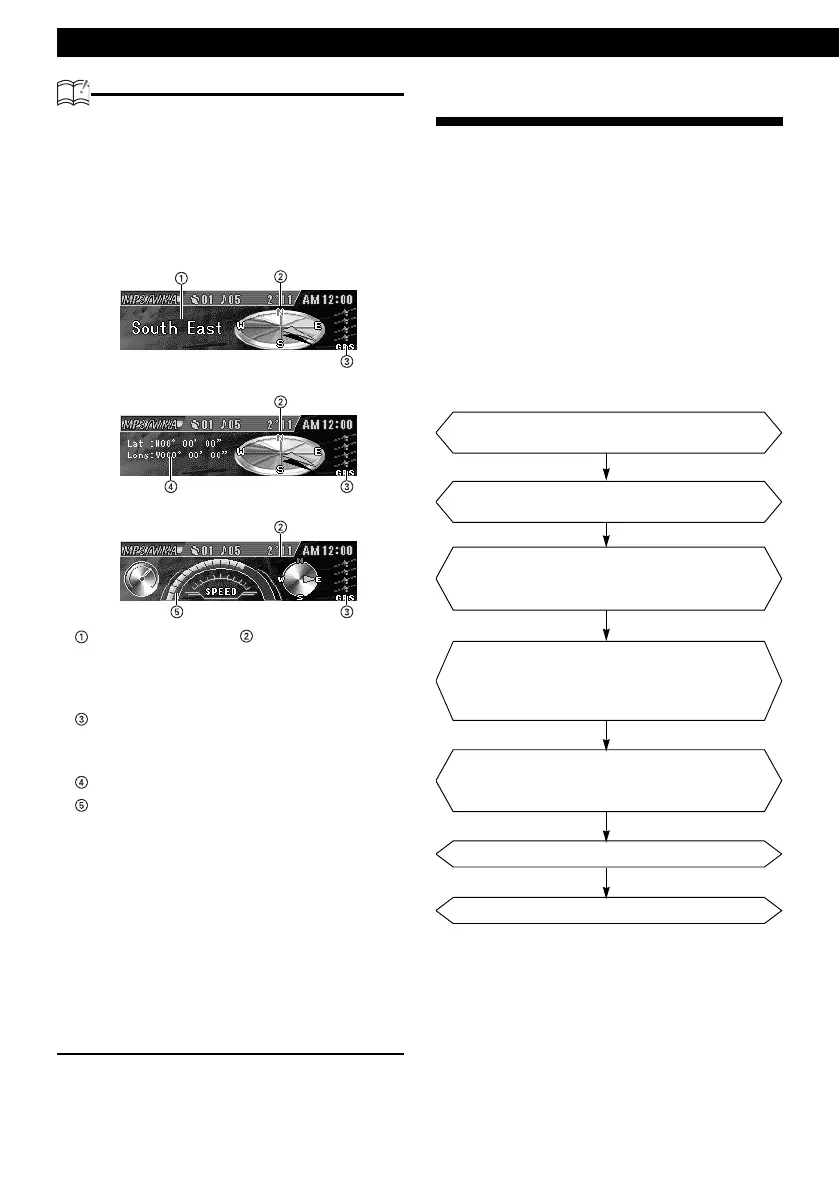66
Various Settings
ATTENTION
• When GPS INFO is switched ON and “GPS
information” is selected in the screen
settings, the main unit display a information
(see page 19).
• The information is displayed in the following
way.
Type A
Type B
Type C
Directional heading/ Compass:
8 directional headings (North/Northeast/
East/Southeast/South/Southwest/West/
Northwest)
GPS reception
Displays the condition of the GPS signal
being received.
Latitude/longitude:
Speed indicator display:
Displays the estimated speed that the
vehicle is traveling at based on GPS
information received.
• The GPS information display may be
inaccurate depending on the quality of GPS
reception.
• GPS information is updated at
approximately one second intervals. For
this reason, contents displayed on the
screen may change even if the vehicle is
stopped.
Importing display data (DISP
Data)
Screen provided by the ECLIPSE web site (E-
iSERV) can be downloaded and used instead of
pre-set motion pictures, wall paper and slide
show. To download data follow the ECLIPSE web
site (E-iSERV). After downloading the data to
your PC, copy the data to a CD-R or USB
memory and import the data into the main unit.
(URL: http://www.e-iserv.jp) Applications for
creating motion pictures, wall paper and slide
show screens can be downloaded, allowing you
to create your own original motion pictures, wall
paper and slide show screens. Screens can be
created by following the steps shown below:
Select several pages of images to use in your
picture.
Access The ECLIPSE web site.
(URL: http://www.e-iserv.jp)
Download ECLIPSE’s original image editing
software (Cutting Board) following the instructions
provided by the web site.
Using the image editing software (Cutting Board),
adjust image size to fit the display. To edit images
follow the instructions provided with the editing
software.
Convert your edited images into moving pictures
following the instructions provided by the image
editing software (Cutting Board).
Copy the images to a CD-R or USB memory.
Import into the main unit.
