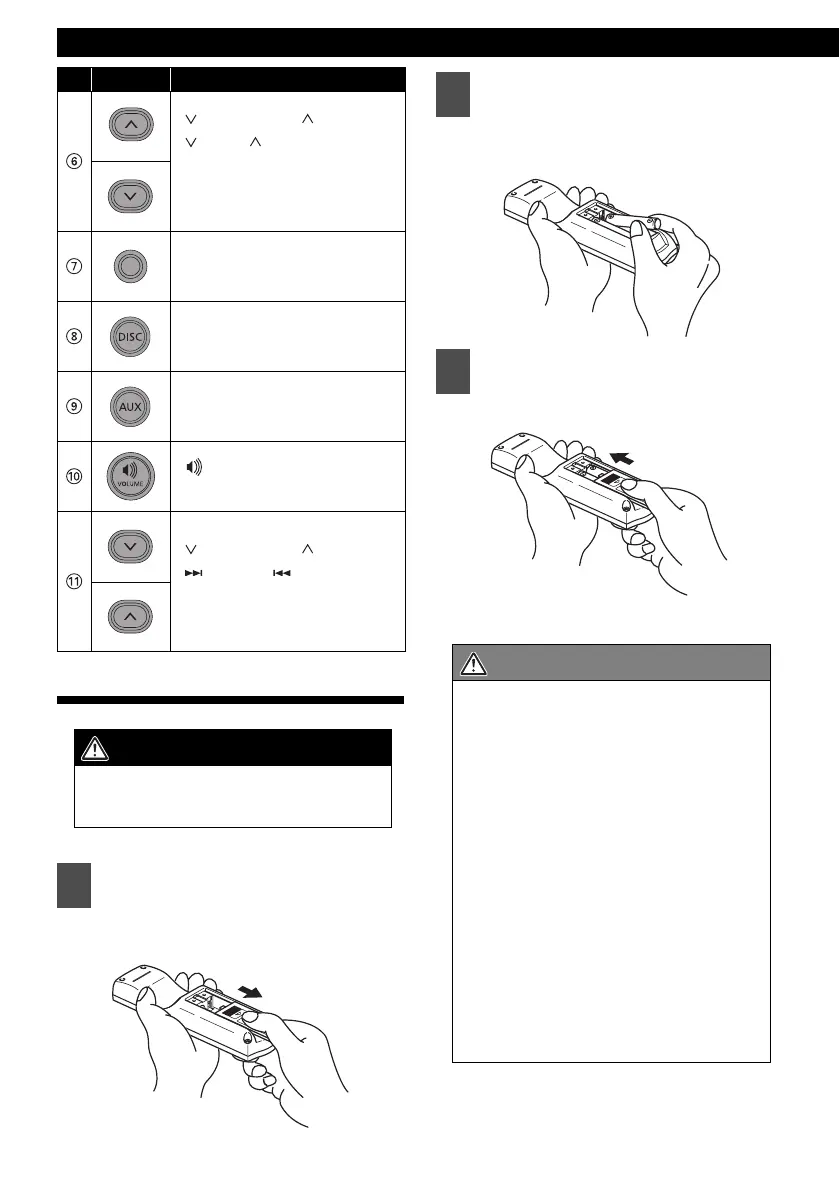38
Operation
Replacing the battery
Use two AAA size batteries.
[ PRESET CH ] buttons
[ DISC ] buttons
Selects radio preset channels
and performs disc mode
functions.
[MODE] button
Switches audio source mode.
[DISC] button
Switches to DISC mode (CD,
CD changer, USB or iPod).
[AUX] button
Switches to AUX mode.
[ ] button
Increases the volume.
[ TUNE·SEEK ] buttons
[ TRACK ] buttons
Selects radio stations and CD
tracks.
WARNING
To prevent accidents, store batteries out of
the reach of children. If a child has swallowed
one, consult a doctor immediately.
1
Remove the back cover of the
remote control unit by gently
pressing and sliding it in the
direction indicated by the arrow.
No. Button Name/Working
2
Install the two batteries provided
into the compartment as
illustrated inside the
compartment.
3
Return the back cover into place
by sliding it in the direction
indicated by the arrow.
CAUTION
• Be extremely careful not to swallow the
battery.
• The battery life is approximately one
year. If the remote control unit does not
operate correctly or if the button lamp
gets dim, replace the batteries.
• Be sure to orient the batteries correctly
so that the positive and negative poles
match the diagram.
• Do not use one new battery and one old
one; use two new batteries.
• Use only two of the same kind of
battery.
• If any liquid is seen leaking from the
batteries, remove both batteries and
dispose of them properly. Thoroughly
clean the battery compartment with a dry
cloth. Then install new batteries.
