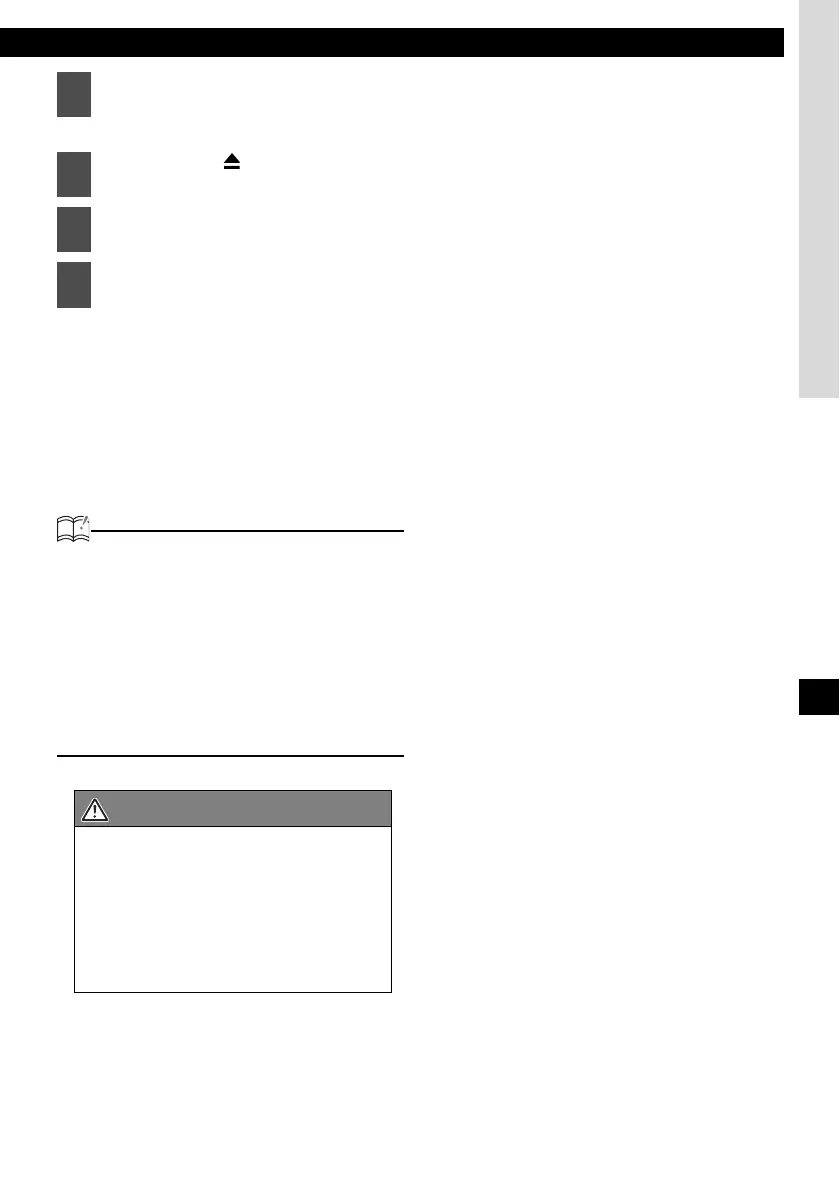Making changes with Function Mode
73
XIII
The CD-R or USB memory data is
read. While it is reading, [READING] is
displayed.
If the data can be read successfully,
[Completed] will appear on the display.
When using CD-R data, the CD-R will
automatically eject when reading is
complete.
ATTENTION
• To load data into the main unit, you have to
make a special folder. For detail information
about how to make the folder, refer to the E-
iSERV manuals.
• This function is available only for vehicles
equipped with steering remote with an
interface that operates by detecting voltage
• When playing a music file in USB memory,
E-iSERV data stored in the USB memory
cannot be read into the main unit.
5
Insert the CD-R or connect the USB
memory to be used for saving the
steering remote data.
6
Press the [ (OPEN/EJECT)]
button to close the front panel.
7
Press the [SELECT] (Upper/Lower)
button to select files.
8
Press the [ENTER] button.
CAUTION
• Do not turn the ignition switch or power
to the main unit ON or OFF (or remove
the front panel of the main unit) while
data reading is in progress. Data
reading will be interrupted and data may
be damaged.
• Only the [VOL] button can be operated
while the system is reading data.