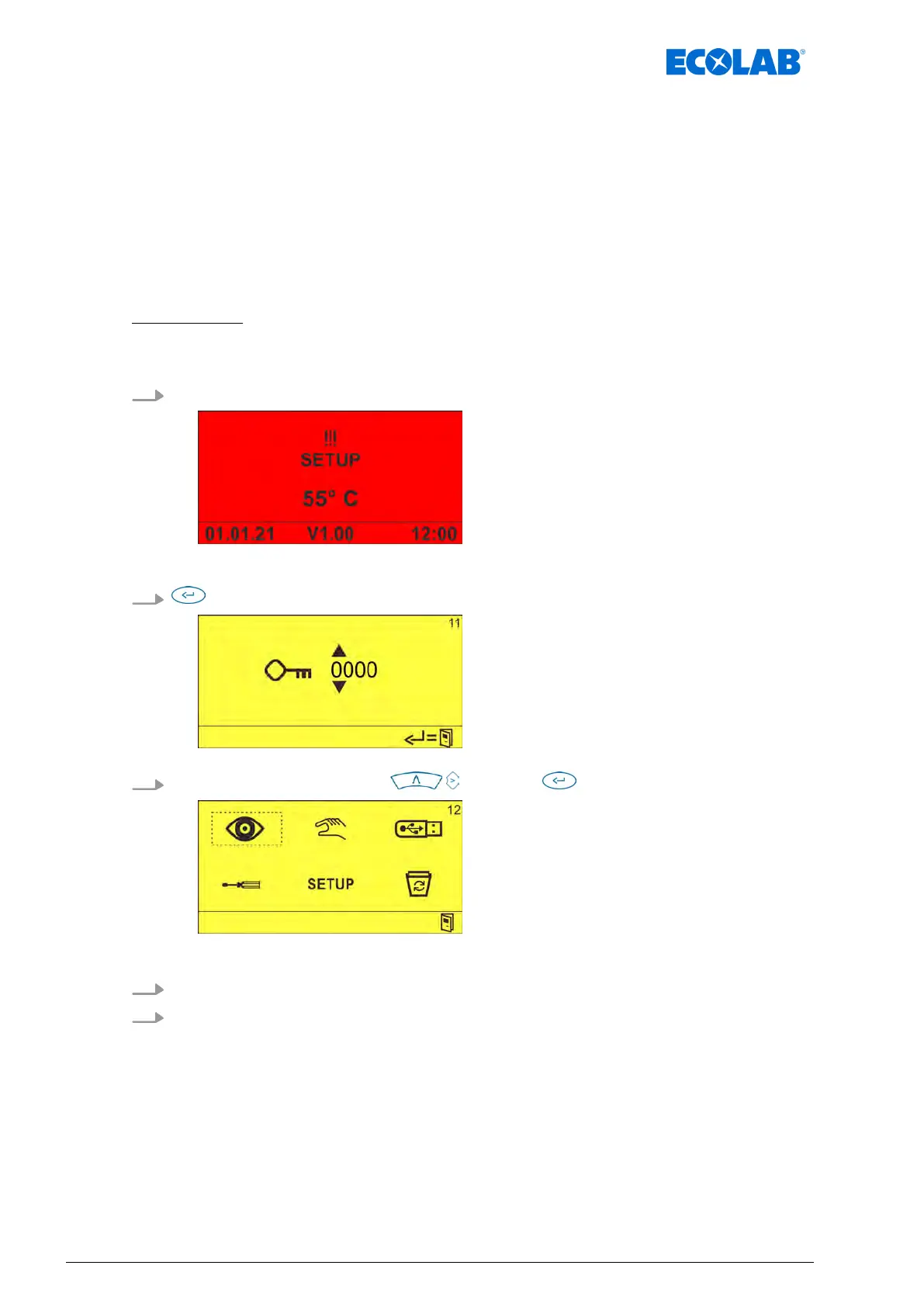6.2 Erstinbetriebnahme
In the following cases, the control PCB of the Ecoplus EXN-II starts with the ‘No Setup’
alarm screen:
n When first starting up the Ecoplus EXN-II
n After installing a new control PCB
n After resetting to factory settings
n After replacing the CMOS battery
Carry out initial commissioning
Requirements:
n The Ecoplus EXN-II is correctly mounted and installed.
Ä
Chapter 5 ‘Assembly and
connection’ on page 24
1. Turn on the dishwasher.
ð
The ‘No Setup
’ screen appears.
2.
Press to operate the unit.
3.
Enter the access code using and press to confirm.
ð
The ‘Options
’ screen (12) appears.
4.
Perform setup.
Ä
Chapter 6.3 ‘Set-up’ on page 35
5. Make the settings.
Start-up
34MAN054003, Ver. 1-02.2024