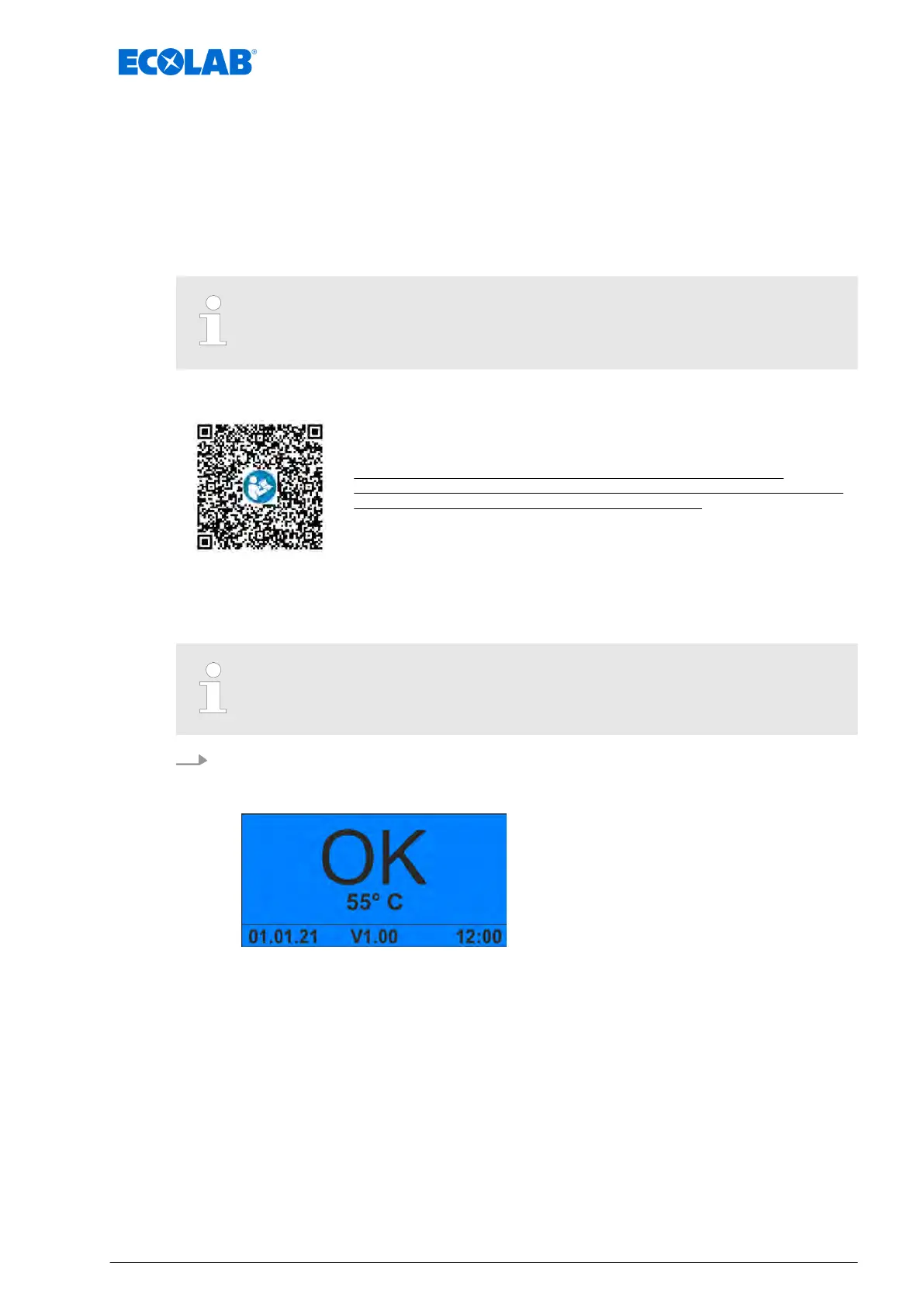7 Operation
Personnel:
n
Operator
n
Specialist
Protective equipment:
n
Protective gloves
n
Protective eyewear
n
Safety shoes
The Ecoplus EXN-II is operated via the built-in WWC control PCB. This is
described in a separate manual. T
o download the instructions on a PC, tablet
or smartphone, use the link below or scan the QR code.
Complete operating instructions available to download
To download the manual WWC PCB (part no. MAN049685), go to:
https://www.ecolab-engineering.de/fileadmin/download/bedienungsanleitungen/
institutional/Ware-Washing/MAN049685_WWC-PCB.pdf
7.1 Switching on the unit
The Ecoplus EXN-II is powered directly from the dishwasher and switched on
together with it.
1. Switch on the dishwasher
.
ð
The Ecoplus EXN-II starts up.
ð
The home screen is displayed.
Operation
37 MAN054003, Ver. 1-02.2024