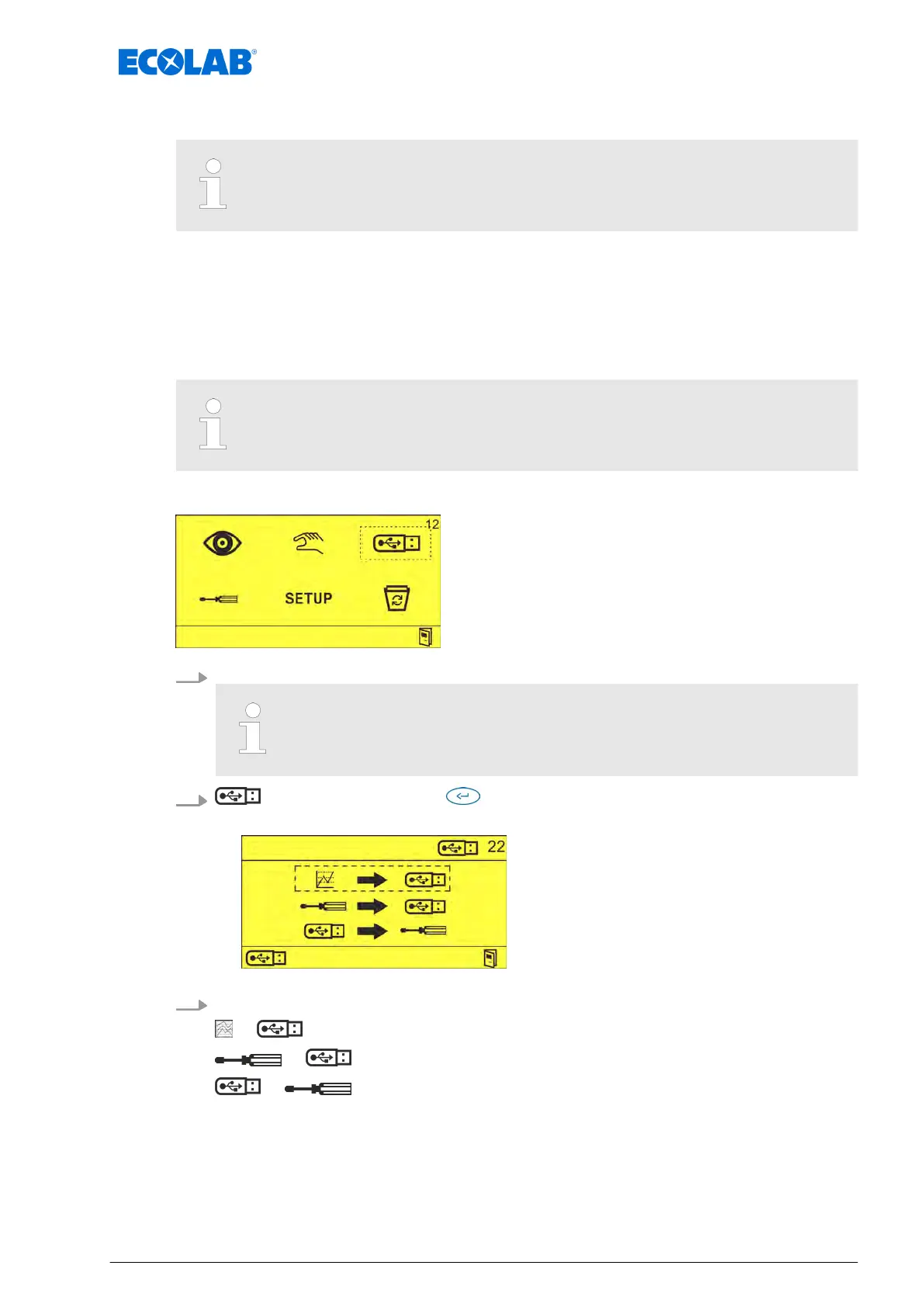7.5 Import/export
To import/export, retrofit the USB interface (part no. 10240845) on the control
unit.
Ä
‘Accessories’ on page 54
With the import/export function you can import and export configuration data. Operating
data can also be exported for evaluation.
The files are saved in CSV format with the following names:
Operating data - ECO-DATA.CSV
Settings - ECO-CONF.CSV
After startup or after making changes to the settings, export the settings and
retain the USB stick with the settings together with the unit documentation.
Starting point: ‘Options’ screen (12)
1. Insert a USB stick into the USB port.
If settings are to be imported, a valid settings file with the name ECO-
CONF
.CSV must be present on the USB stick.
2.
Select and confirm with .
ð
The ‘Import/Export’ (22) screen appears.
3. Select the required function:
° - Exporting operational data
° - Exporting settings
° - Importing settings
ð
The data is imported/exported.
Operation
41 MAN054003, Ver. 1-02.2024