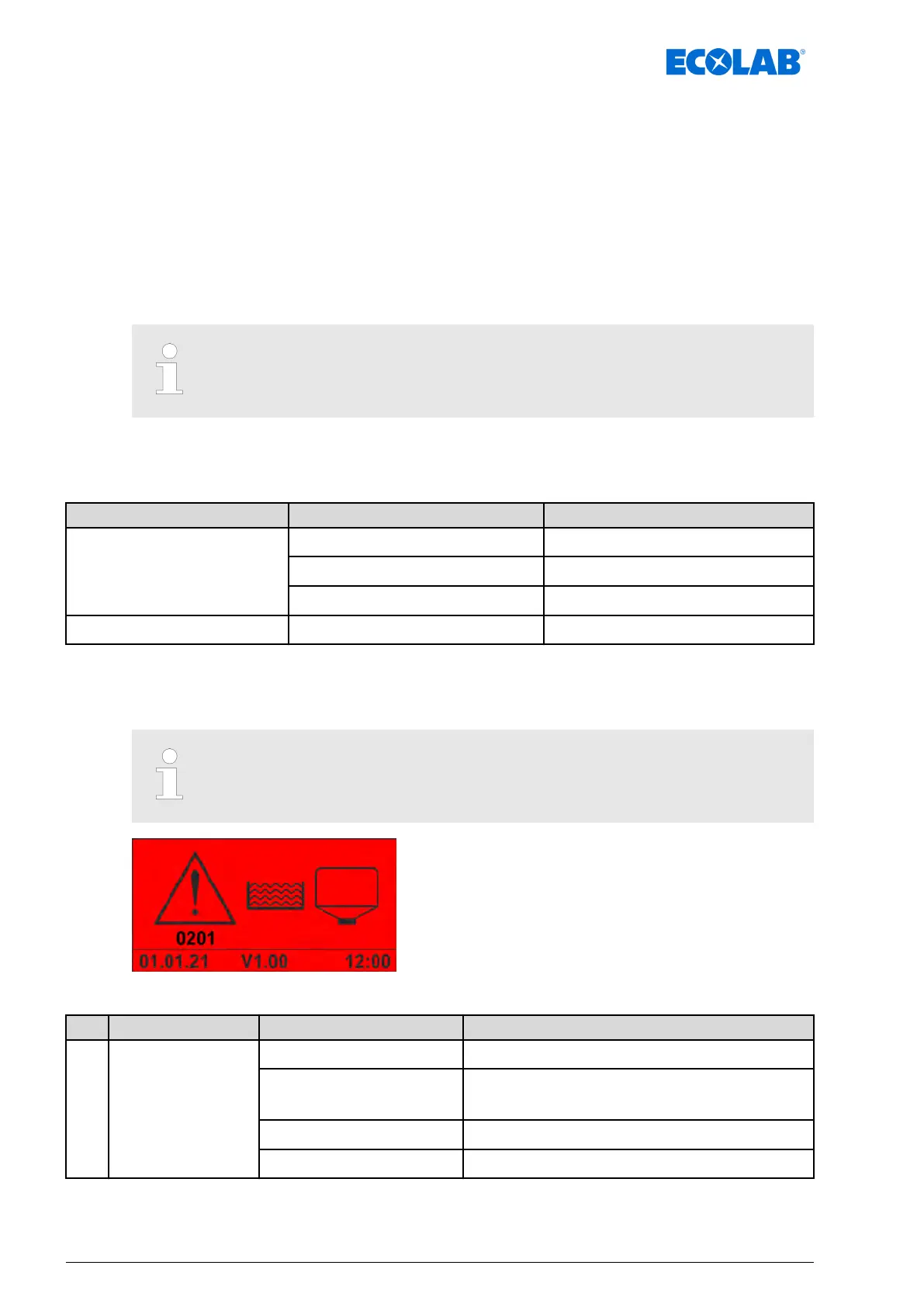8 Malfunctions and troubleshooting
Personnel:
n
Operator
n
Specialist
n
Service personnel
n
T
rained personnel
Protective equipment:
n
Protective gloves
n
Protective eyewear
n
Safety shoes
The acoustic alarm can be switched off by pressing any button on the front of
the unit. The alarm message on the display remains visible until the error has
been reset.
8.1 General troubleshooting and fault rectification
Fault description Cause Remedy
No display on the WWC PCB Dishwasher not on
Turn on the dishwasher
Connection transformer defective
Replace the connection transformer
Control board faulty
Replace the WWC PCB
Date/time is not saved Defective or empty CMOS battery
Replace the WWC PCB
8.2 Fault messages
The acoustic alarm can be switched off by pressing any button on the front of
the unit. The alarm message on the display remains visible until the error has
been reset.
Fig. 9: Fault code 201(solid product)
No. Fault description Cause Remedy
201 Display:
Error code 201
Capsule empty
Insert new capsule
Incorrect product used
n Rinse unit and product lines with water
n Use the correct chemical product
Measuring cell defective
Replace measuring cell
PCB defective
Change board
Malfunctions and troubleshooting
42MAN054003, Ver. 1-02.2024
