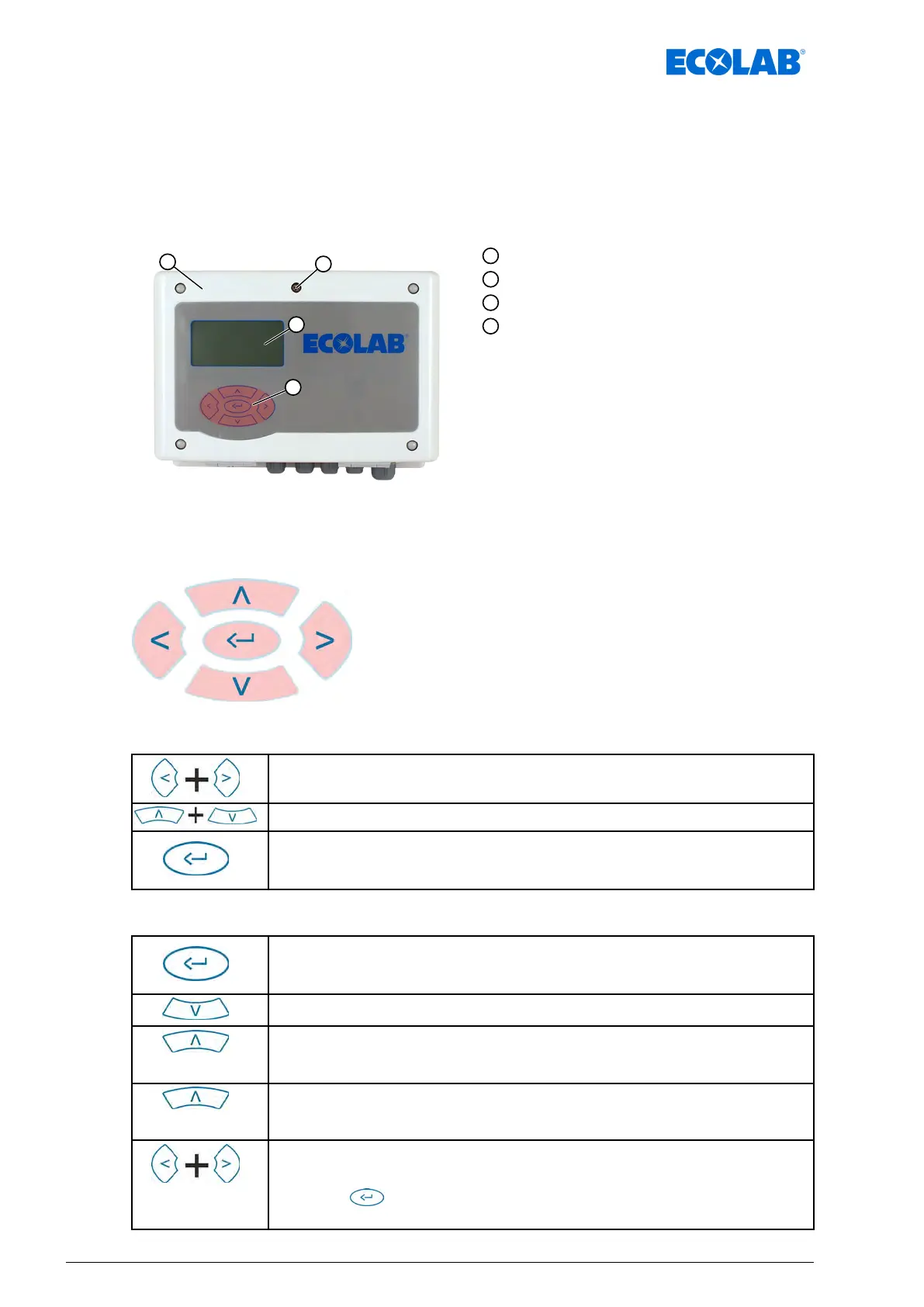4 Function description and design
Function description
The Ecoplus EXN-II serves as a control unit for dosing detergent and rinse aid in industrial
dishwashers.
Design Ecoplus EXN-II
Fig. 1: Front view
Ecoplus EXN-II
Quick-release for front flap
Display
Key field
Key functions
Fig. 2: Keypad
n Select sub-menus and functions
n Select setting values
n Call the selected function
n Open the selected sub-menu
n Confirm the selected value
When the ‘Default
’ screen is displayed, the control buttons have the following functions:
n Interrupt dosing for 30 sec.
n Navigate to parameterisation / entry of TM code (> 2 sec.)
n Activation from standby
n V
iew operating data (capsule consumption, times)
+ 5 sec
n Activate booster
+ 1 sec
n Deactivate booster
(simultaneously for
> 5 sec.)
n Put the device in standby mode
Note: Press to switch the unit back on again.
Function description and design
22MAN054003, Ver. 1-02.2024
