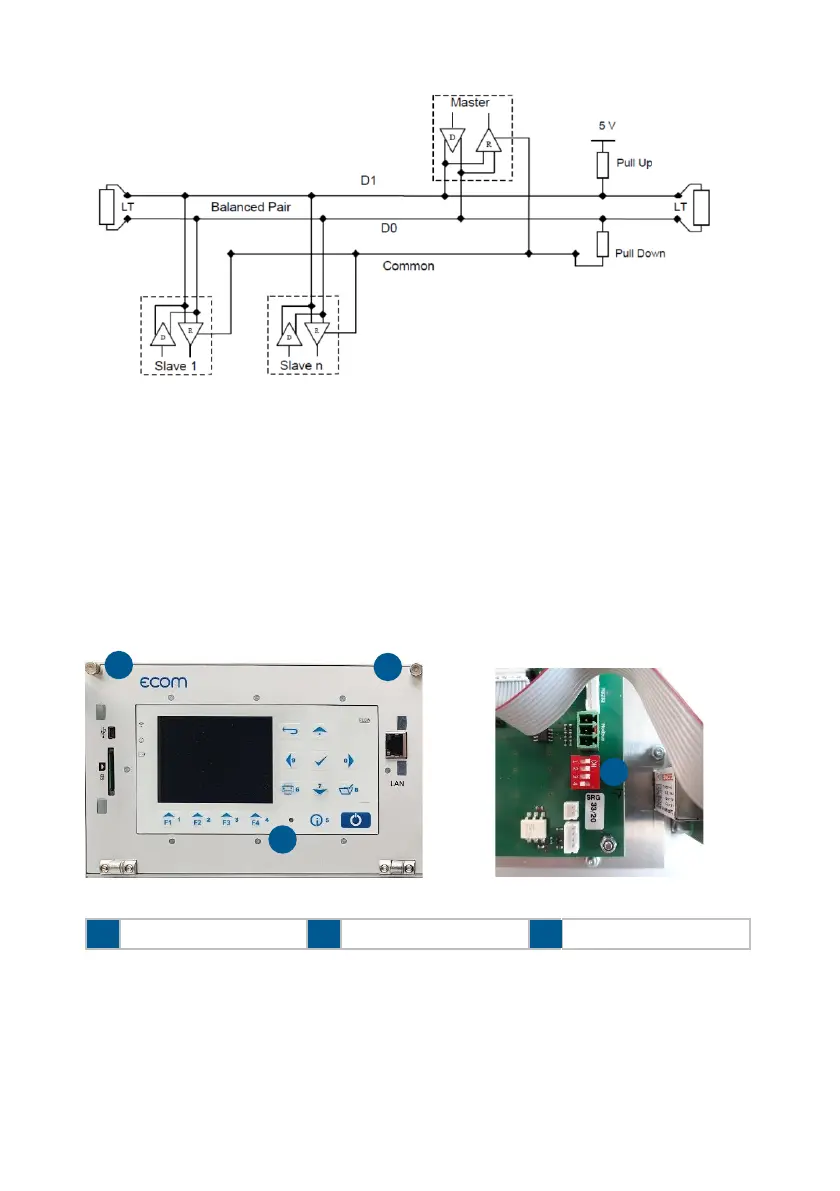ecom-ST 1.0 11
The Modbus slave address is set to 0x2 in the delivery state. The
maximum cable length is 50 m. If the ecom-ST is used as a terminal
device, a termination of 120
is provided. The termination is active on
delivery. Proceed as follows to deactivate:
1. Disconnect the device from the mains voltage.
2. Loosen the knurled screws on the front panel.
3. Open the front panel.
4. Set DIP switch 3 to OFF.