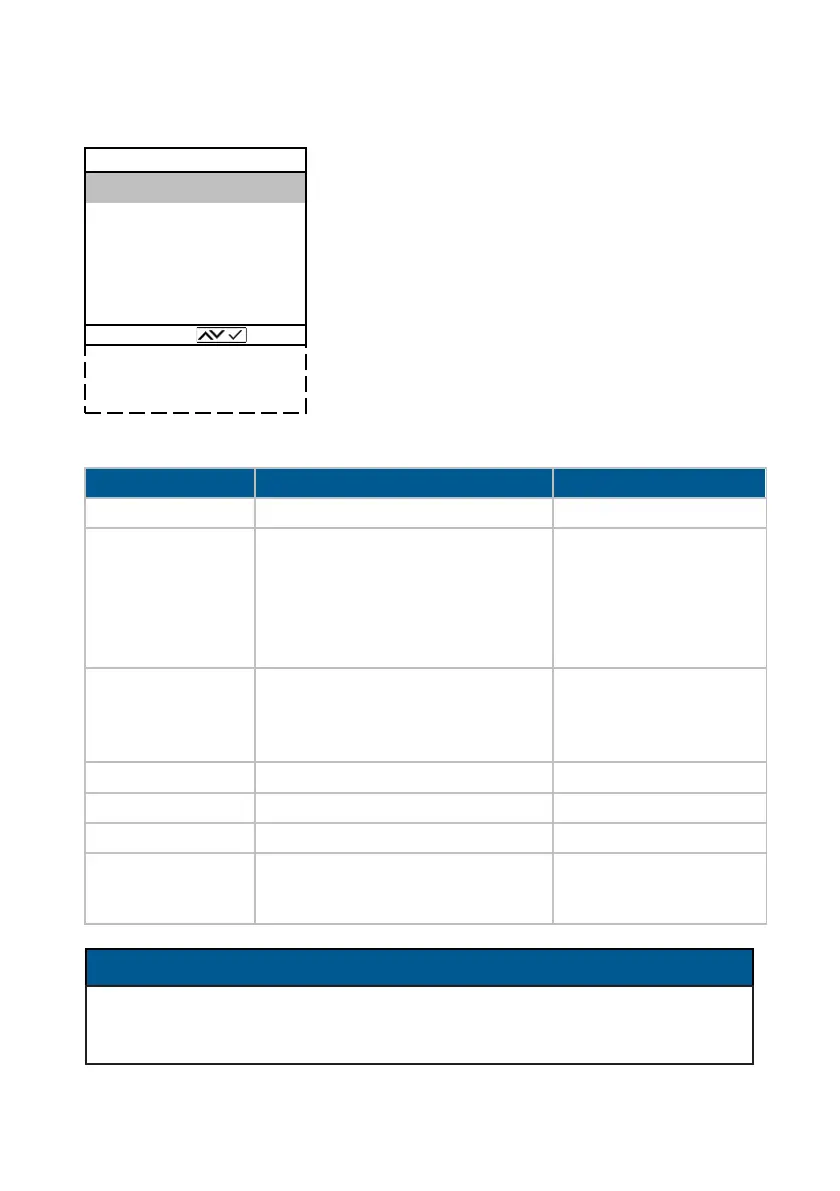ecom-ST 1.0 29
6. Adjustments
In addition to the functions of the device already
described, various settings can be made in the
measuring device that affect the measuring
procedures, the functionality or the output and
display of measured values.
Calibration of the sensors
Conversion for the display of
the gas concentration on the
measurement screen
ppm
mg/m³
mg/kWh(undiluted)
mg/MJ (undiluted)
ppm (undiluted)
mg/m³ (undiluted)
Second conversion of the gas
concentration that can be
displayed on the measurement
screen
Change of the set fuel type
Adjustment of internal clock
Sub-menus for further
adjustments
-- see following table --
Alignement
Unit
Second unit
Ref. O2
Fuel type
Set clock
Internal
The units mg/kWh and mg/MJ are always calculated and displayed
with a reference oxygen content = 0 %.