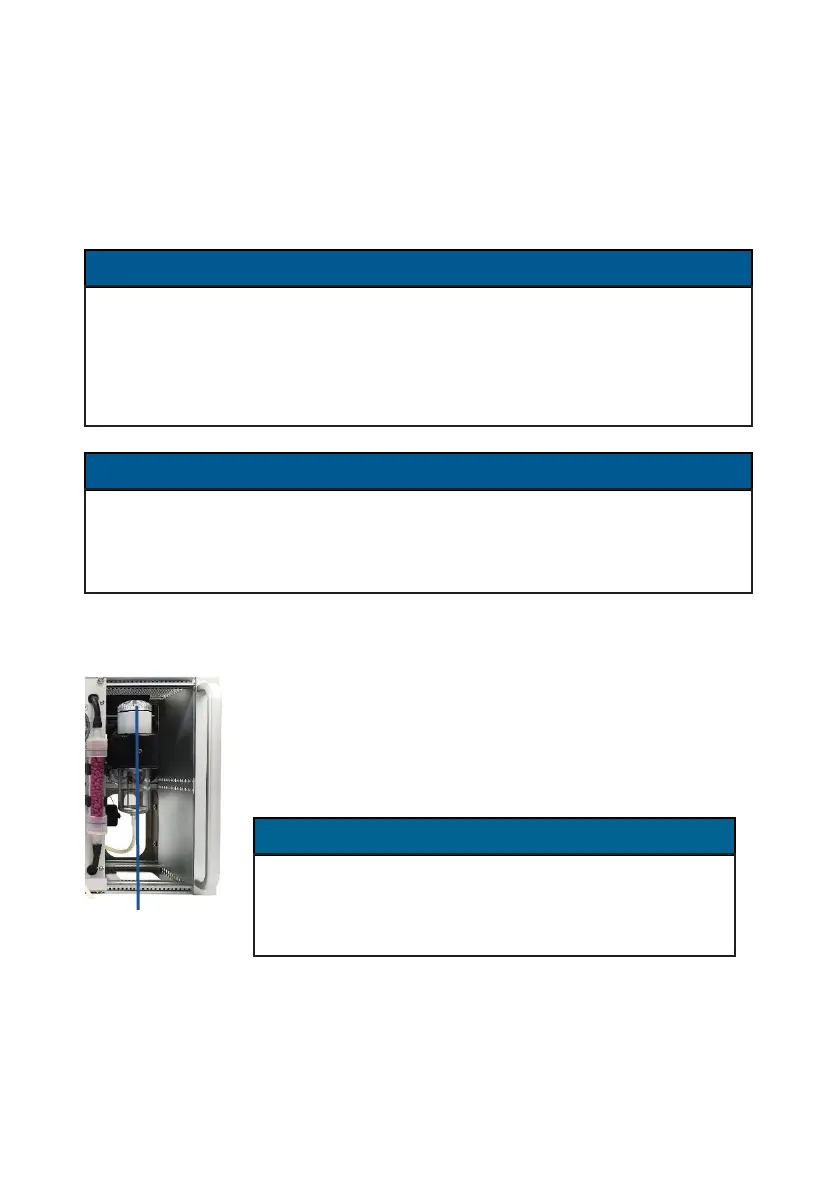ecom-ST 1.0 39
8. Maintenance
To ensure the accuracy of your measuring device, we recommend to have
the modules checked annually by an authorized partner of ecom GmbH. In
case of heavy use, shorter inspection intervals should be considered. Just
contact your ecom partner this regarding!
8.1 Fine dust filter
The fine dust filter should be checked regularly as
follows:
1. Unscrew the cover cap.
2. Check the condition of the fine dust filter.
3. Screw the cover cap back.
If sensors or probes from other manufacturers are used, the TÜV
approval of the device is no longer valid!
Only use sensors or probes provided by ecom GmbH or from an
ecom-authorized service center!
If service work is not carried out by ecom GmbH or a service center
authorized by ecom GmbH, the warranty for the device expires with
immediate validity!
The fine dust filter should be changed when the
grey colour value corresponds to <3 of the soot
comparison scale.