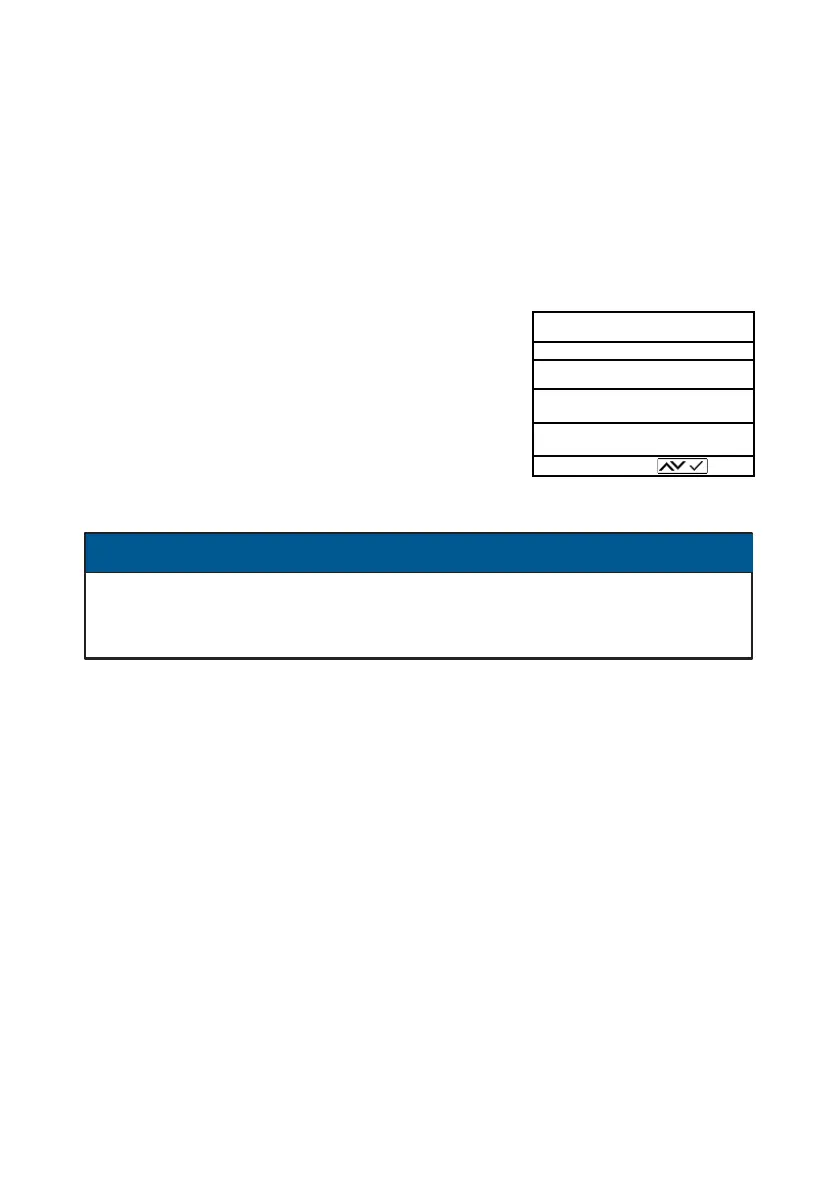22 ecom-ST 1.0
4.2 Flue gas analysis
To perform measurements, select with the cursor keys the sub menu "Gas
analysis" and confirm with <Enter>. The instrument starts a 1 minute
calibration phase. If a memory card is inserted, you are asked for internal
data processing, which must be answered with <F4> = no (internal data
processing with the ecom-ST is irrelevant).
Then the suitable fuel must be selected from a table.
Fuel types acc. To German 1
st
BImSchV
Fuel oil
Natural gas
City gas
Coke oven gas
Liquid gas
Use the cursor keys to select the desired fuel type and confirm with <Enter>.
In the case of dusty or sooty combustion gases, a gas treatment
system must be installed upstream!