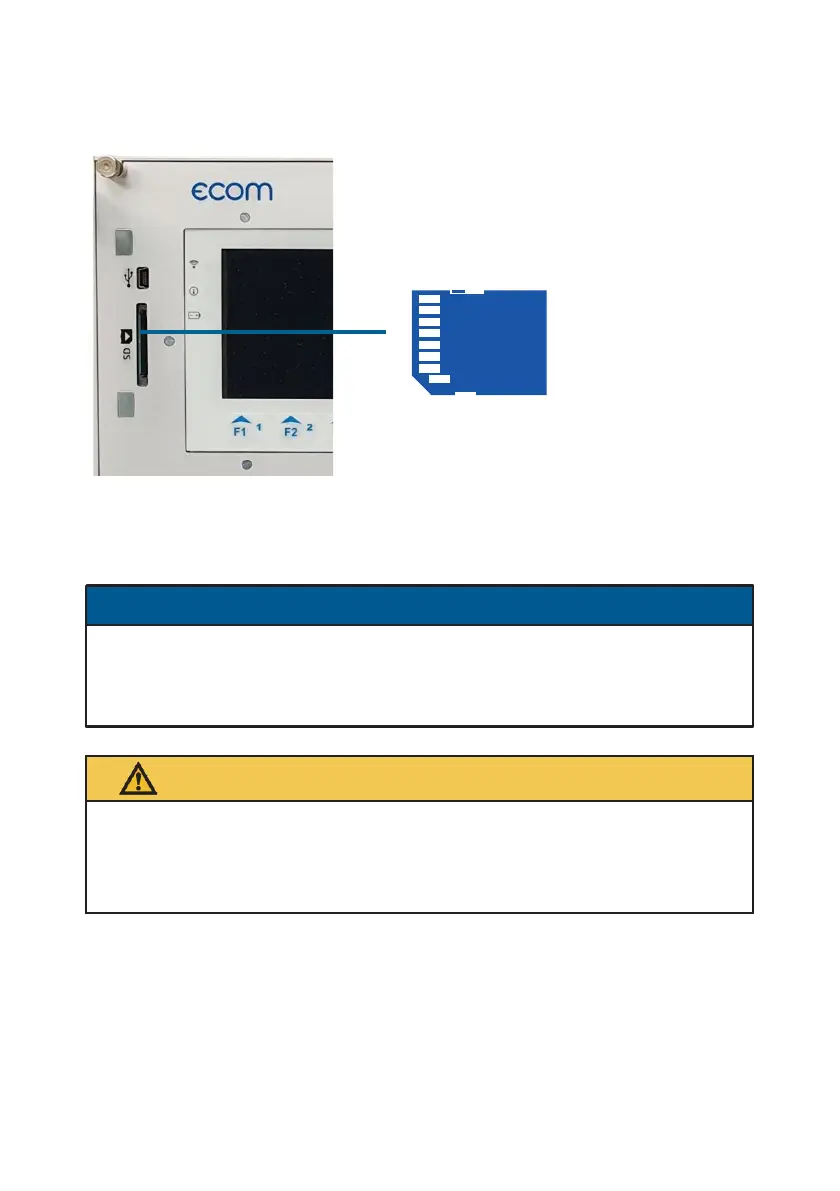18 ecom-ST 1.0
1.8 Data storage
If a SD card is inserted in the device, measurements can be saved. In
order to be able to make a recording, the SD card must be inserted into
the SD card slot as shown until it clicks into place completely.
All values of a recording are saved in a csv file with the name " ST_DL-
xx.csv ". Successive files are automatically numbered from 00.
Data loss
Loss of data and damage to the data carrier are possible.
Do not pull out cards while data is being recorded!
The SD card must have the following properties:
• Maximal storage capacity: 32 GB (UHC card)
• Formatting: 16-bit FAT / FAT32