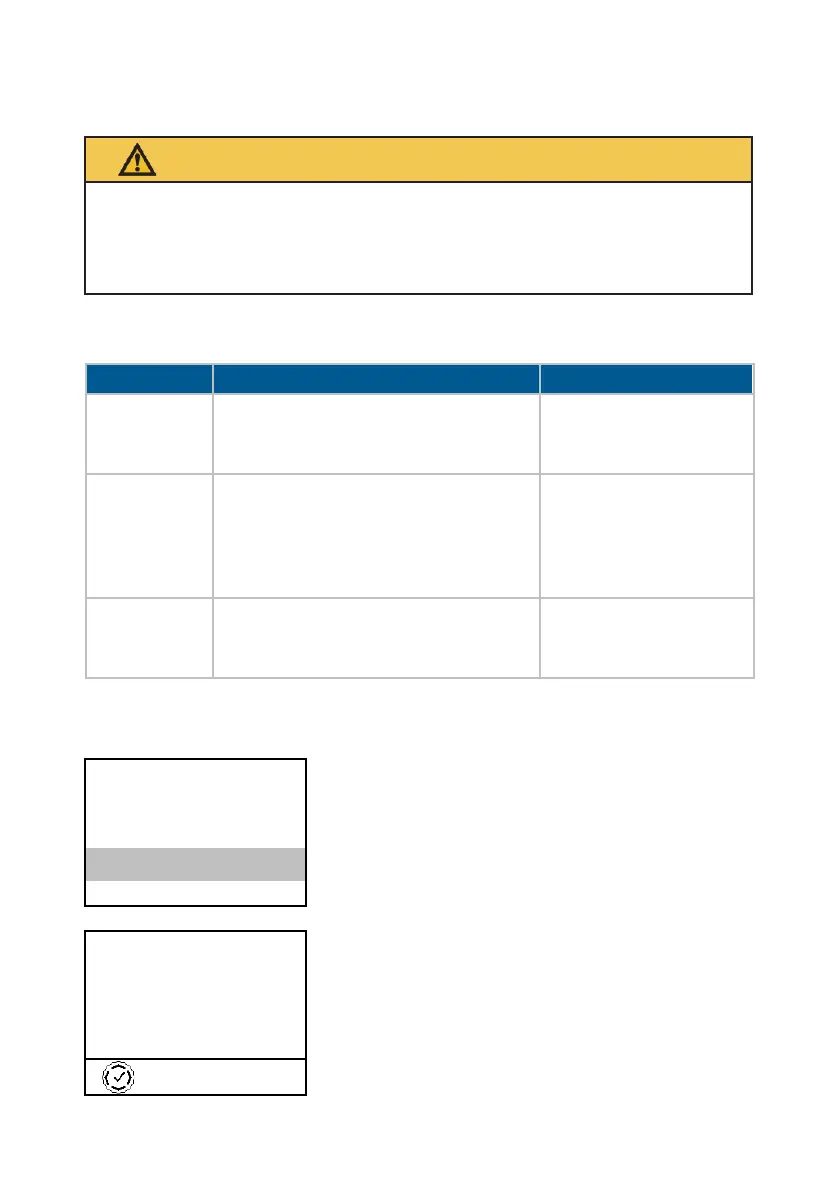34 ecom-ST 1.0
6.1.2 Time control
The following settings can be made:
6.1.3 Configuring the Analog outputs (option)
1. Switch on instrument.
2. Select “Remote setup” with Enter.
3. Select “Analog outputs” with Enter.
4. Select desired value with cursor keys
(left/right).
5. Confirm with Enter.
6. Input 4 mA value via numerical keys.
7. Confirm with Enter.
8. Input 20 mA value via numerical keys.
9. Confirm with Enter.
Entry after activation
with Enter: 10 to 2550
minutes
Time during which the measured
values are available. At the end of
the measuring time, a data record
is saved under 0x2000 and
following.
Entry after activation
with Enter: 5 to 60
minutes
Switching on the automatic mode.
Operation without time control is
not permitted.
ON / OFF after
activation with Enter
Gas analysis
Adjustments
Control
Remote setup
Invalid measurement results
Sensor drift phenomena lead to higher inaccuracies.
Use the device only with time control!
31 Stat:
2 T.Gas 20.0 400.0 °C
12 CO2 0.00 20.00 %
4 O2 0.00 5.00 %
5 CO 0 500 ppm
6 NO 0.0 100.0 ppm
7 NO2 0.0 10.0 ppm
28 NOx 0.0 100.0 ppm