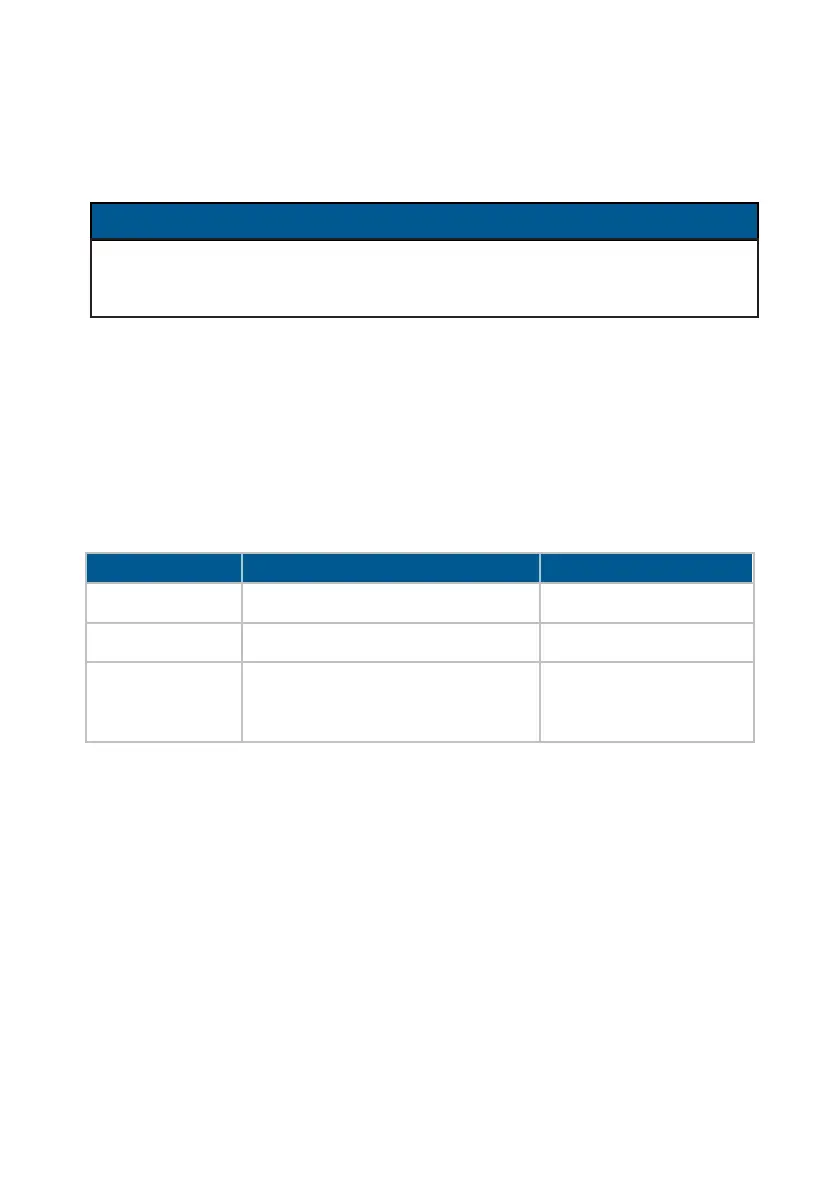36 ecom-ST 1.0
7. Data Processing
7.1 Data logger
When an SD card is inserted in the device, a data logger recording can be
carried out. Depending on the set recording interval, the measured values
are saved one after the other on the SD card and combined in a file with the
* .csv format. The measured values can be evaluated using MS Excel or
OpenOffice CALC.
The following settings can be made in the Data processing / Data logger
menu:
When the data logger gets active or becomes active again after an
interruption, a new file is created on the SD card in which all subsequent
measured values of the recording are saved. The files have a predefined
name and are numbered consecutively.
Example:
• ST_DL-00.csv → oldest file
• ST_DL-01.csv
• ST_DL-02.csv
• ST_DL-xx.csv → latest file