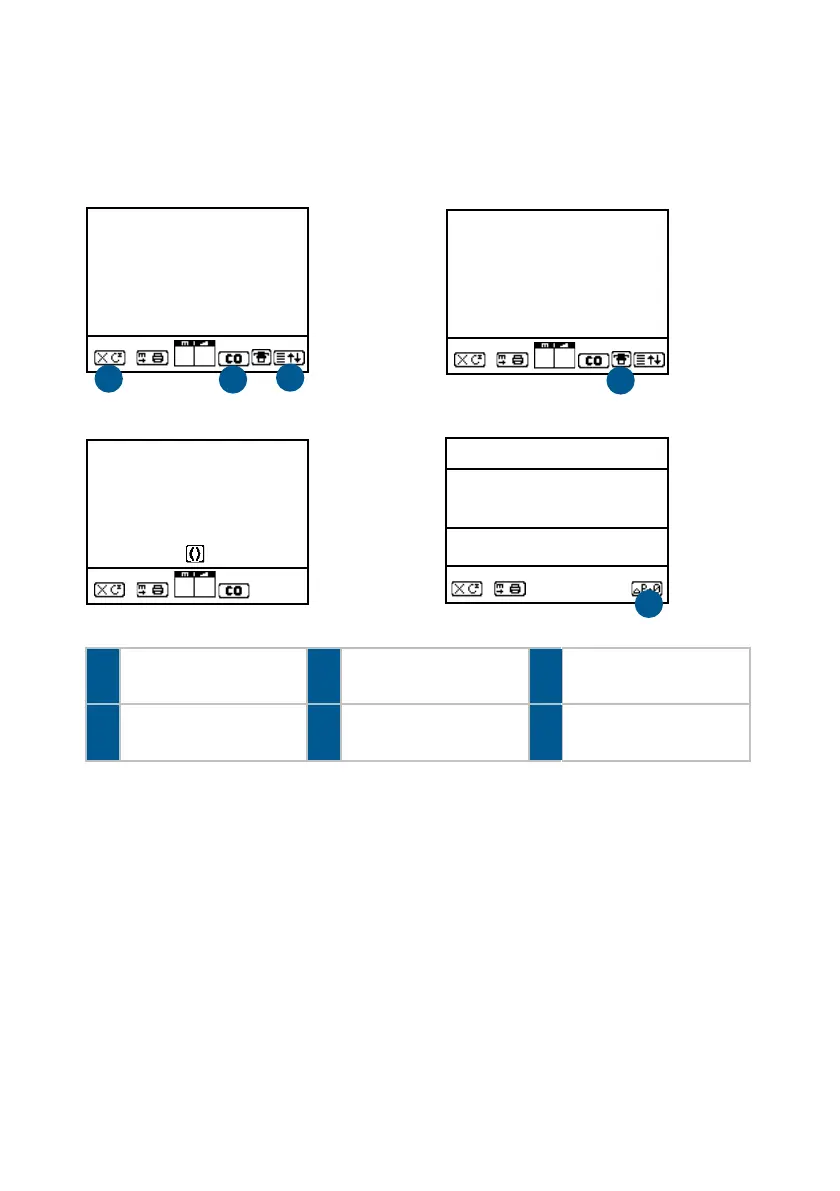ecom-ST 1.0 23
4.3 Measurement screens
The following measurement screens are available:
Flue gas analysis 1 + 2 Flue gas analysis 3
Flue gas analysis 4 Draught measurement
With <F1> you can switch from the measured value display to a menu item
or a function selected previously (see chapter “Adjustments”).
Possible settings are: Fuel type, Eff. (C), Internal, Adjustments, Standby,
Purge.
You can also switch to the measured value display from any menu item while
pressing <F1>.