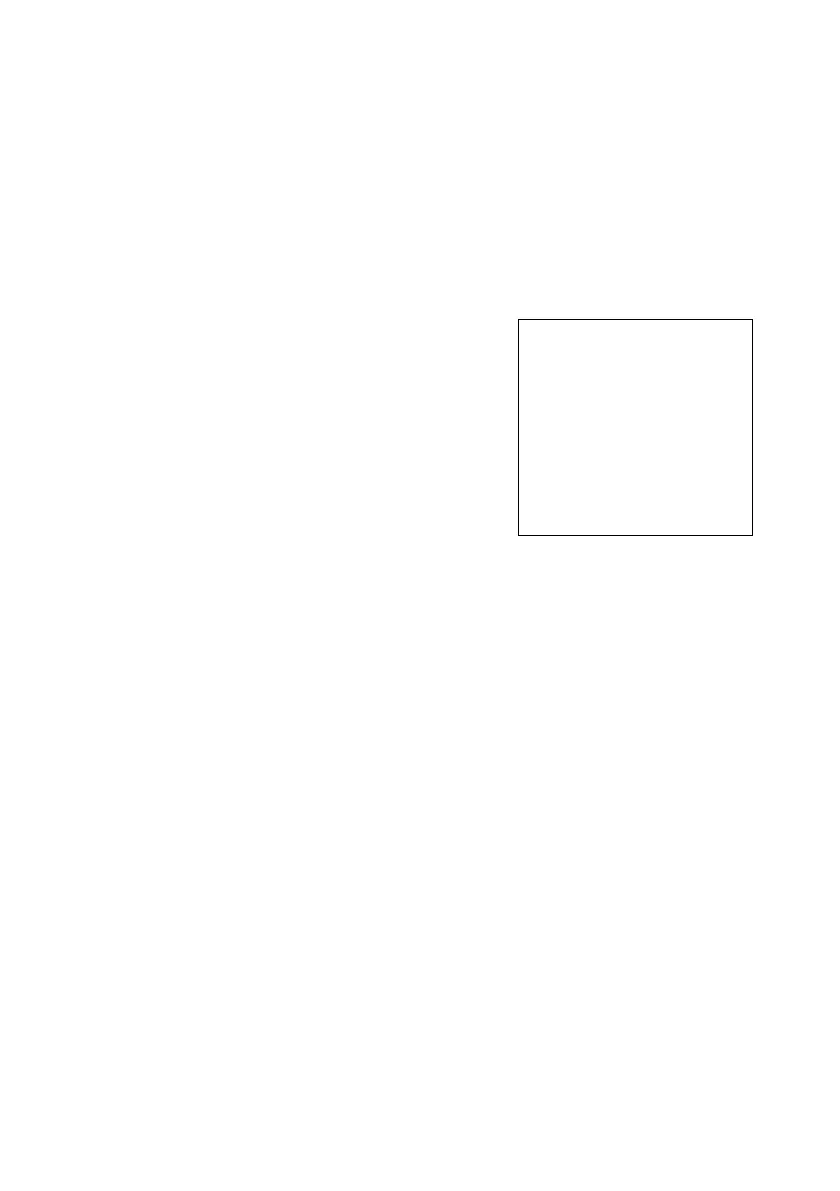ecom-ST 1.0 41
8.3 Calibration
The sensors can be calibrated by using the menu "Adjustments" / "Calibr.
sensors". When the calibration menu is selected, the device switches to the
Air-IN gas input on the gas processing module. Here the calibration gas must
be applied without pressure. Proceed as follows:
-CO / NO / NO2 / SO2 calibration
(Important: Span gas must get pressure-free to the instrument!)
-Flow with span gas
-Wait for stabilisation of value
-By drift press <Enter>
-Set correct value with number keys
-Confirm input with <Enter>
-T. Gas / T. Air calibration
-Create reference temperature
-By drift press <Enter>
-Set correct value with number keys
-Confirm input with <Enter>