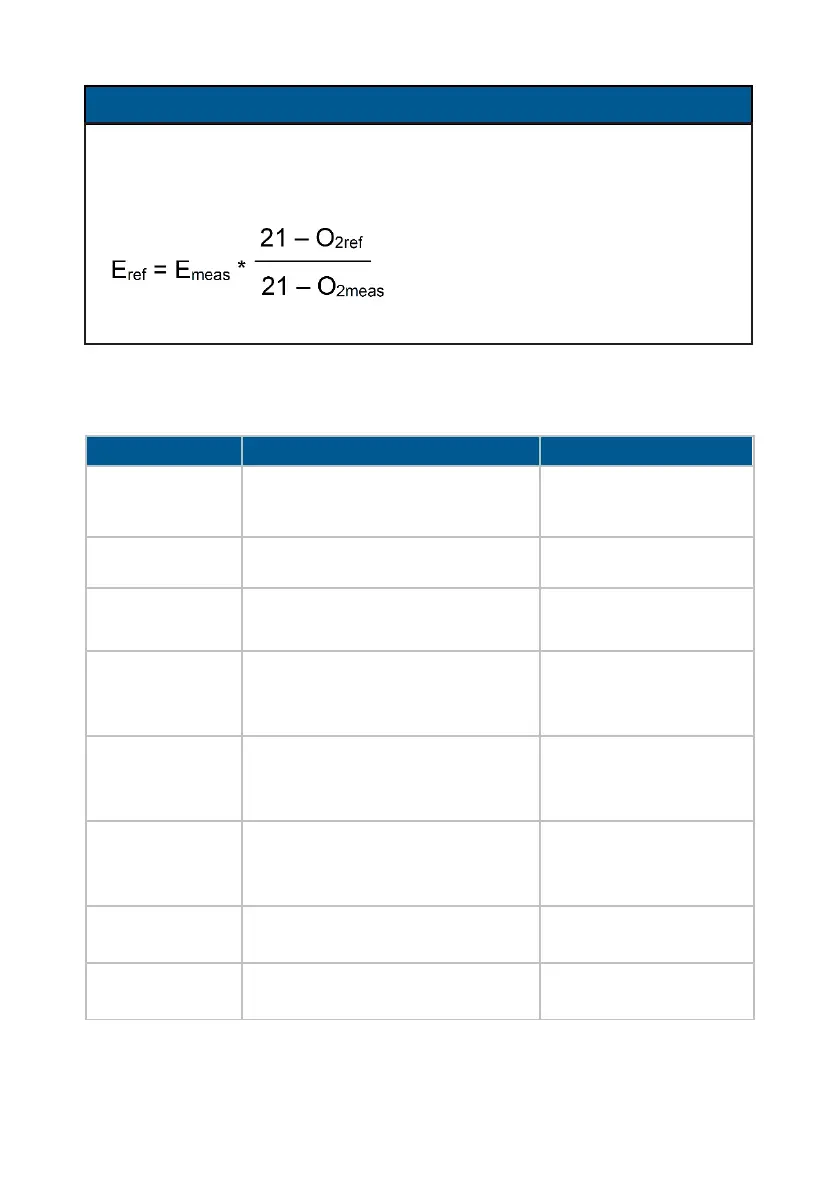30 ecom-ST 1.0
The following settings are available in the Settings / Internal menu:
Activation / deactivation of the
acoustic signal when a button
is pressed
Setting of the colours used
Assignment of the link with the
<F1> key
See chapter
„Measurement
Screens“
Assignment of the link with the
<F4> key
See chapter
„Measurement
Screens“
Setting as to the values ETA,
lambda and temperature
All setting channels in
the table on the
following page
Settings for the USB interface
All settings in the table
on the following page
Settings for the COM interface
All settings in the table
on the following page
The specification "undiluted" denotes the conversion of the gas
concentration to a definable reference oxygen content according to
the following formula:
E
ref
= Value converted to reference O
2
E
meas
= measured value
O
2ref
= reference O
2
O
2gem
= measured O
2
value