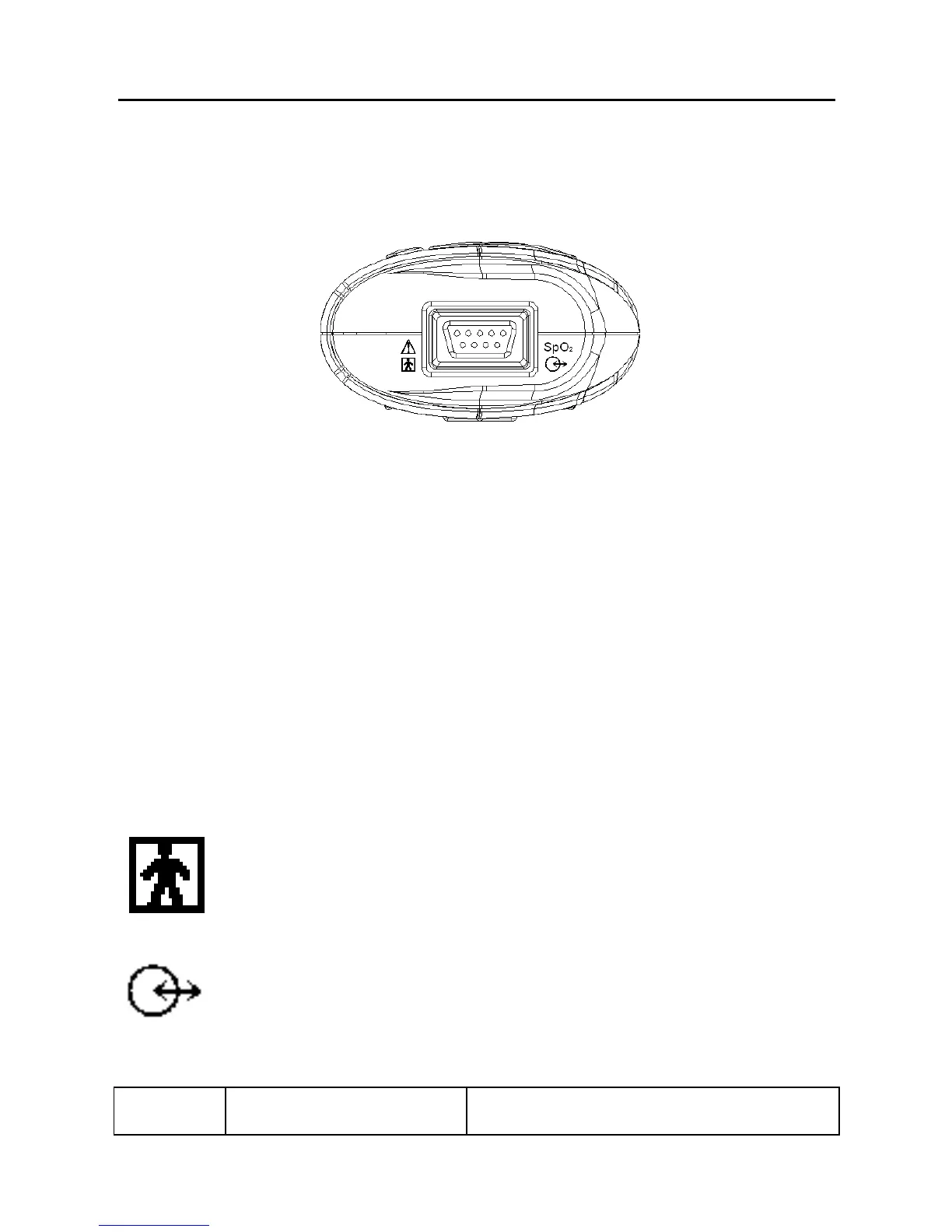H100B Pulse Oximeter User Manual
- 23 -
2.3 Connecting Sensor or Cable
Figure 2-6 Sensor and Cable Connecting Port
SpO
2
Sensor and cable port is at the top of the oximeter.
An extension cable can be used between the oximeter
and the SpO
2
sensor. Use only the cable permitted by
EDAN.
The cable for connecting the oximeter and PC with the
Oximeter Viewer Data Management Software is also
connected to this port.
Type BF applied part
Auxiliary output connector
SIO definition:
PIN Name Description