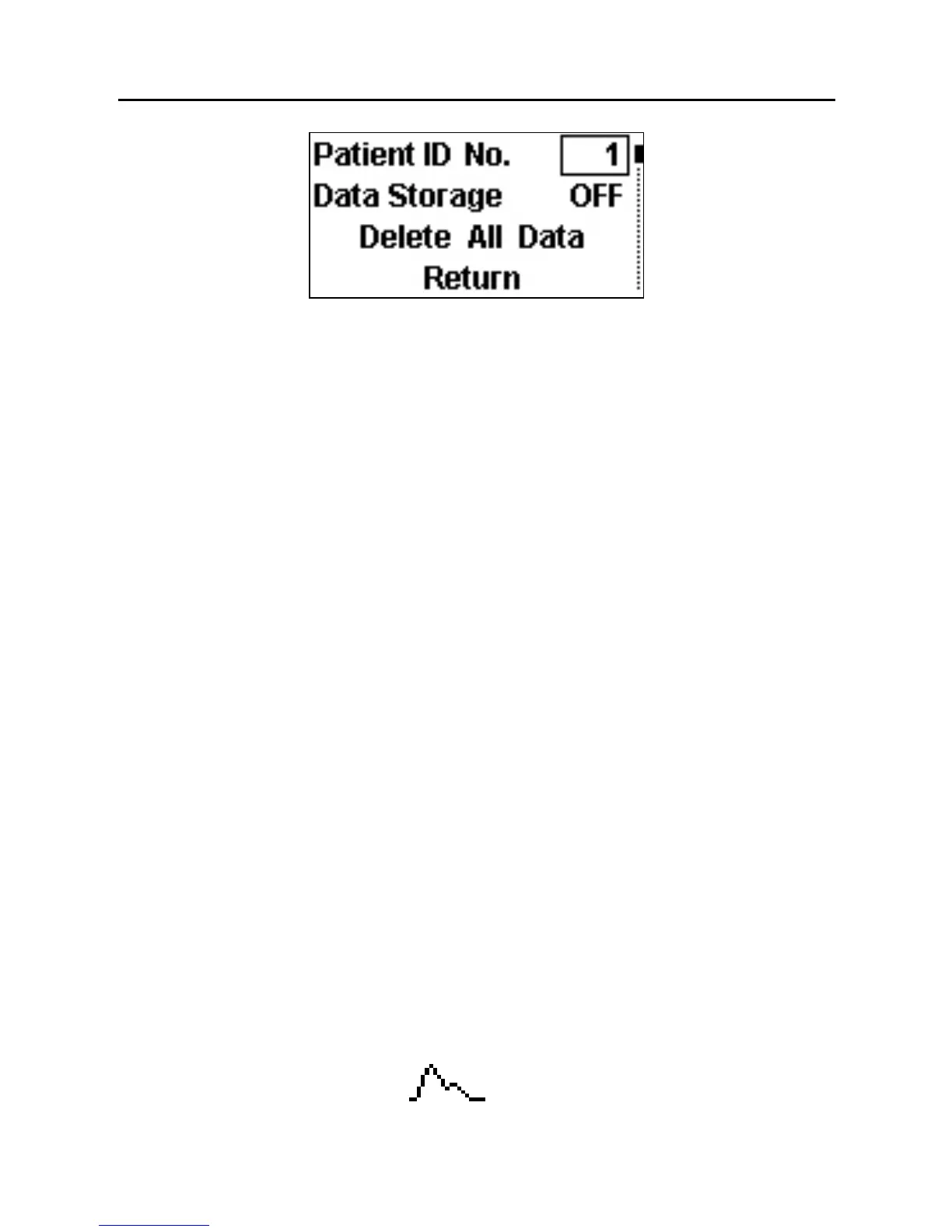H100B Pulse Oximeter User Manual
- 38 -
Figure 3-8 Menus
The menus are shown above and the details for each item
will be introduced in the following sections.
NOTE:
1 The SpO
2
Hi Alarm and SpO
2
Lo Alarm stand
for the upper and lower alarm limits of SpO
2
respectively.
2 The PR
Hi Alarm and PR Lo Alarm stand for
the upper and lower alarm limits of PR
respectively.
3 If the user changes the default value of Lo
Alarm or Hi Alarm, after restarting the oximeter,
the value will resume to the default value for the
corresponding patient type.
3.3.1 System Mode
There are two items for selecting:
Waveform mode