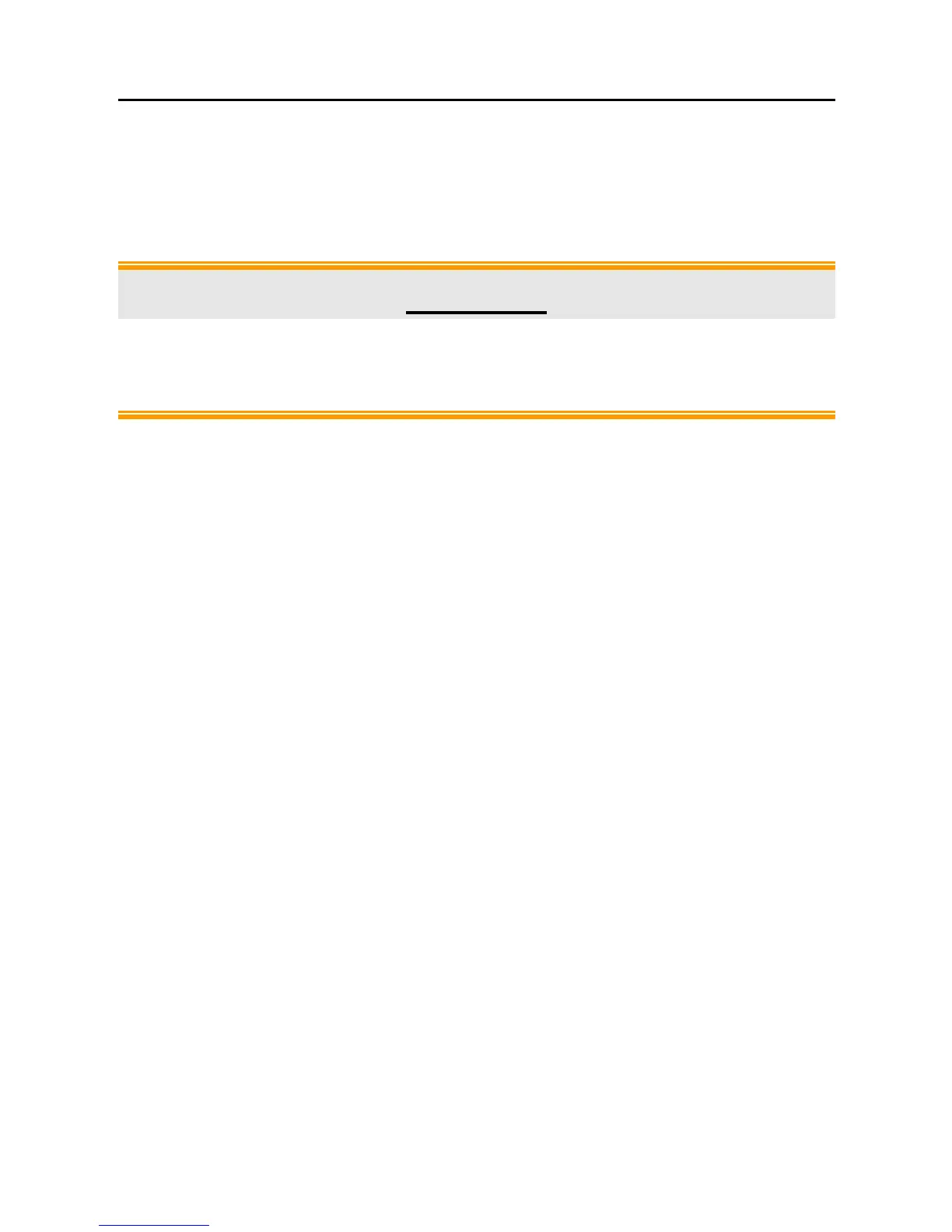H100B Pulse Oximeter User Manual
- 51 -
machine or the device isn’t placed properly.
Orange indicates the device is being charged.
Green indicates that the charging is complete.
CAUTION
When the device is being charged, it can not be
operated.
3.5 PatientCare Viewer Data
Management Software Introduction
For details about this software, please refer to
PatientCare Viewer Data Management Software User
Manual.