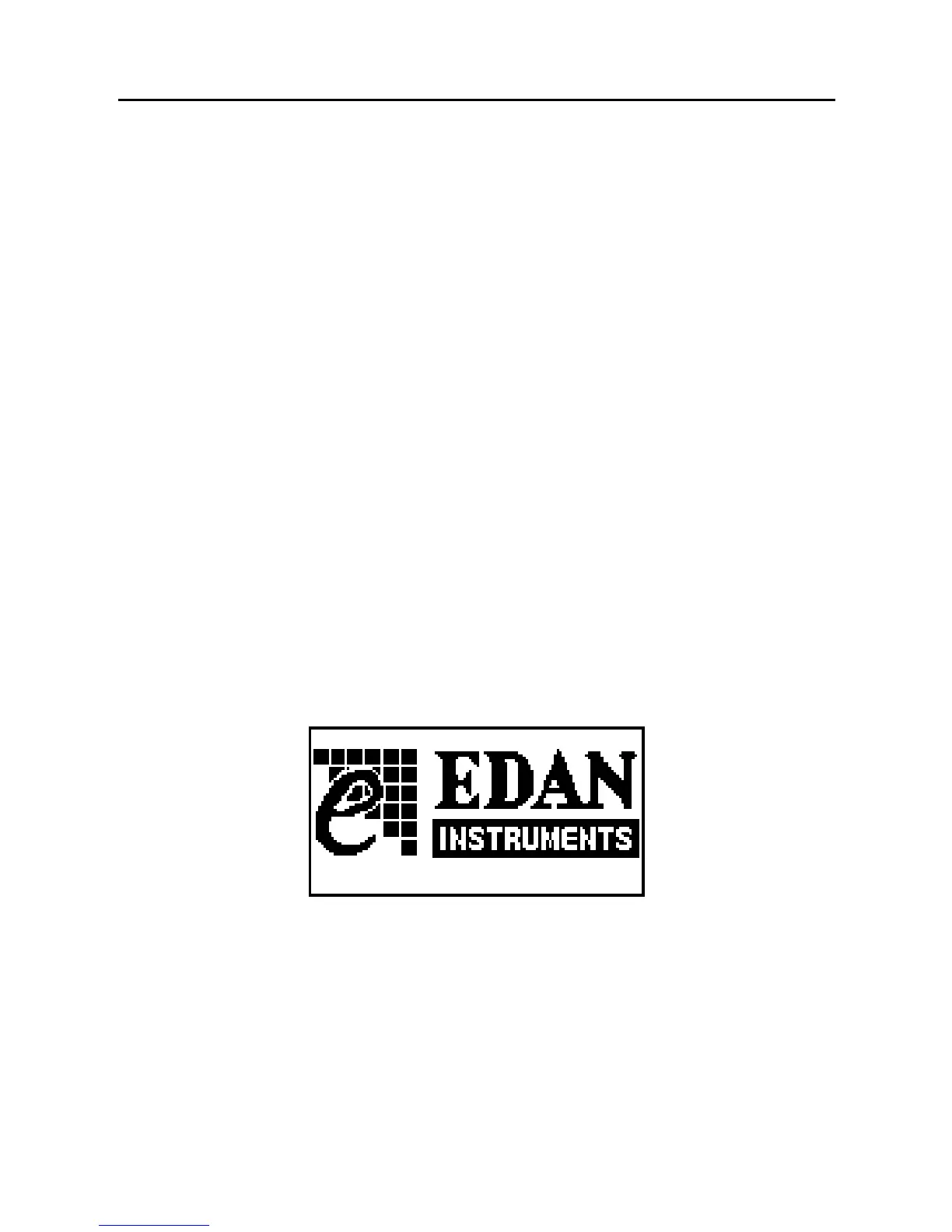H100B Pulse Oximeter User Manual
- 31 -
3 Oximeter Operation
3.1 Turning on the Oximeter
The oximeter is turned on by pressing the on/off button,
it will cycle through a POST before displaying valid data
values. Verify that all the circuitry and functions of the
oximeter work properly during the POST. It needs a few
seconds to complete the verification procedure POST. If
it functions incorrectly, do not use the oximeter.
Press the On/Off button for one second to turn on the
oximeter.
At first the EDAN LOGO is shown.
Figure 3-1 EDAN LOGO
Secondly the product model is displayed.