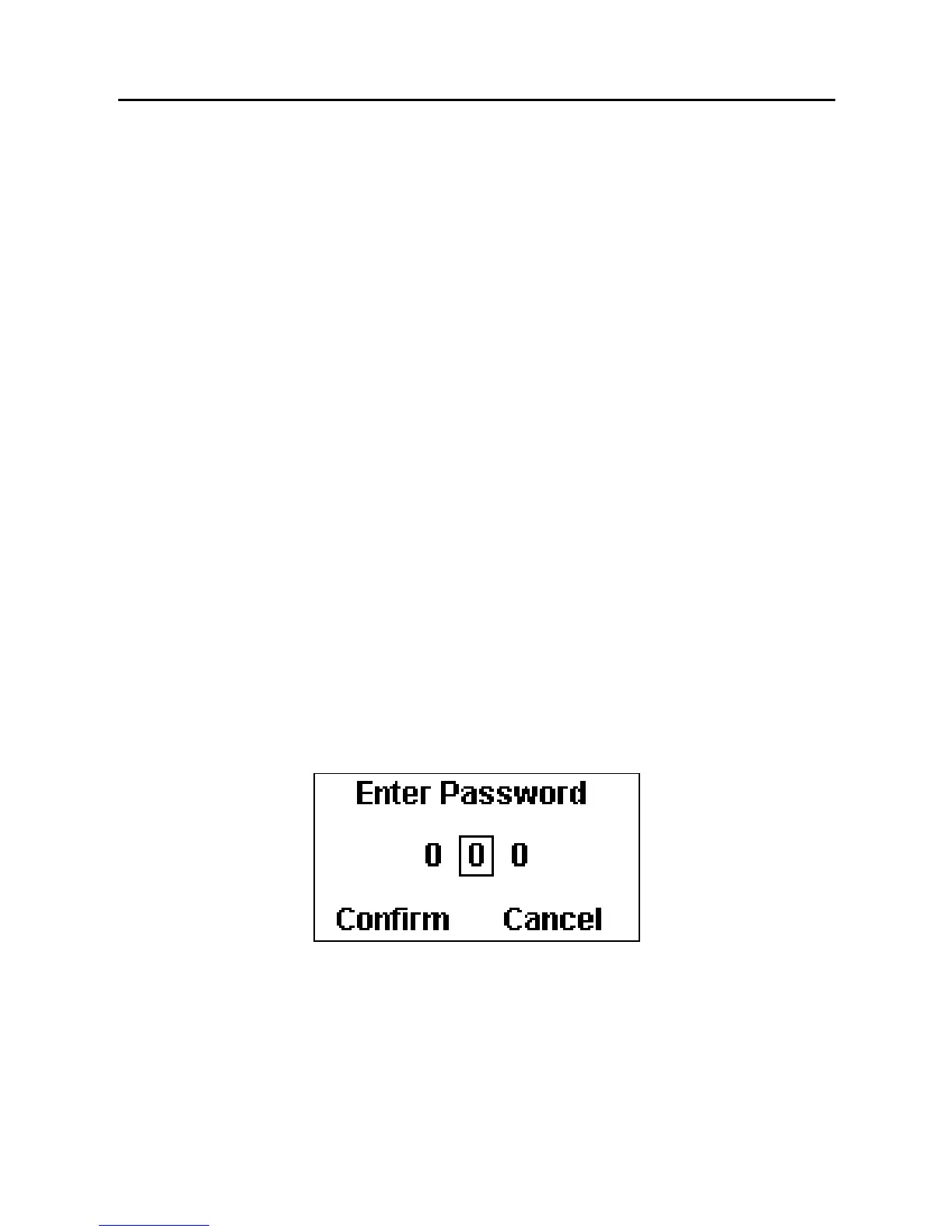H100B Pulse Oximeter User Manual
- 40 -
Pulse Volume, and change volume level to 1, 2, 3, 4, 5
or OFF. Press the Function button to enter setup state,
then use the Up Arrow or the Down Arrow button to
choose, then confirm it by pressing the Function button.
The oximeter implements variable pulse tone and its
frequency varies with the saturation
3.3.5 Audio Paused (s)
Set the pause period for audio alarm to 30, 60, 90 or 120
seconds.
When Alarm System is ON, pressing the Alarm
Silence button can turn off the audio alarm, the pause
period is set by the Audio Paused (s).
3.3.6 User Maintain
Enter the User Maintain menu by inputting “819”.
Figure 3-9 Enter Password
If the password is wrong, the following dialog box will
pop up: