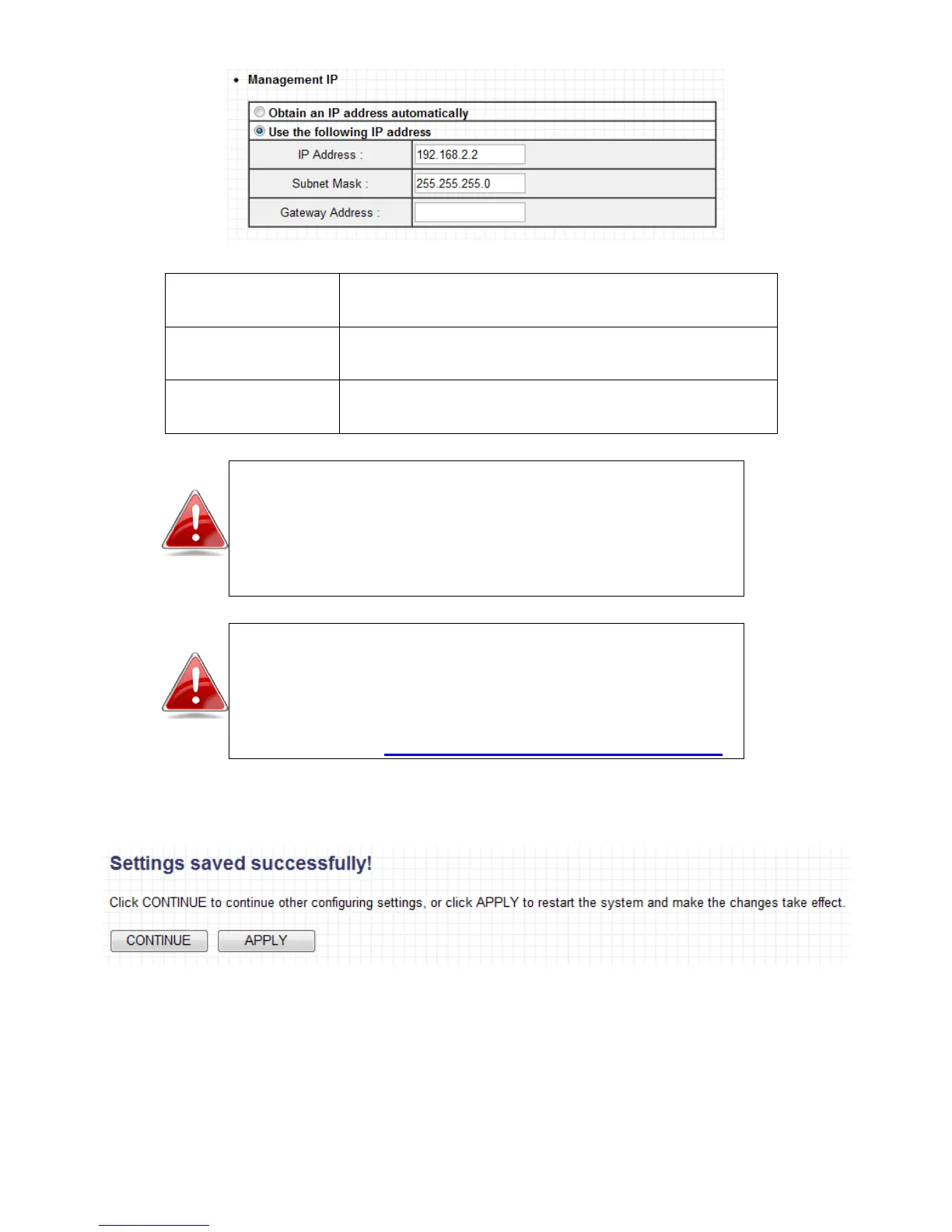Note: After you modify the IP address of the
wireless bridge, enter this IP address into the URL
bar of a web browser in order to access the browser
based configuration interface. Please make a note
of this IP address.
Note: If you forget the new IP address of the
wireless bridge and you are unable to connect to
the browser based configuration interface, then
you can reset the wireless bridge back to its default
IP address. See II-4. Resetting The Wireless Bridge.
Click “APPLY” to make changes take effect. The following message will appear:
Click “CONTINUE” to save the changes but not apply them yet. This allows you
to make further changes in the browser based configuration interface, before
applying them all at once.
Click “APPLY” to restart the device and implement any changes. The device will
restart itself.
