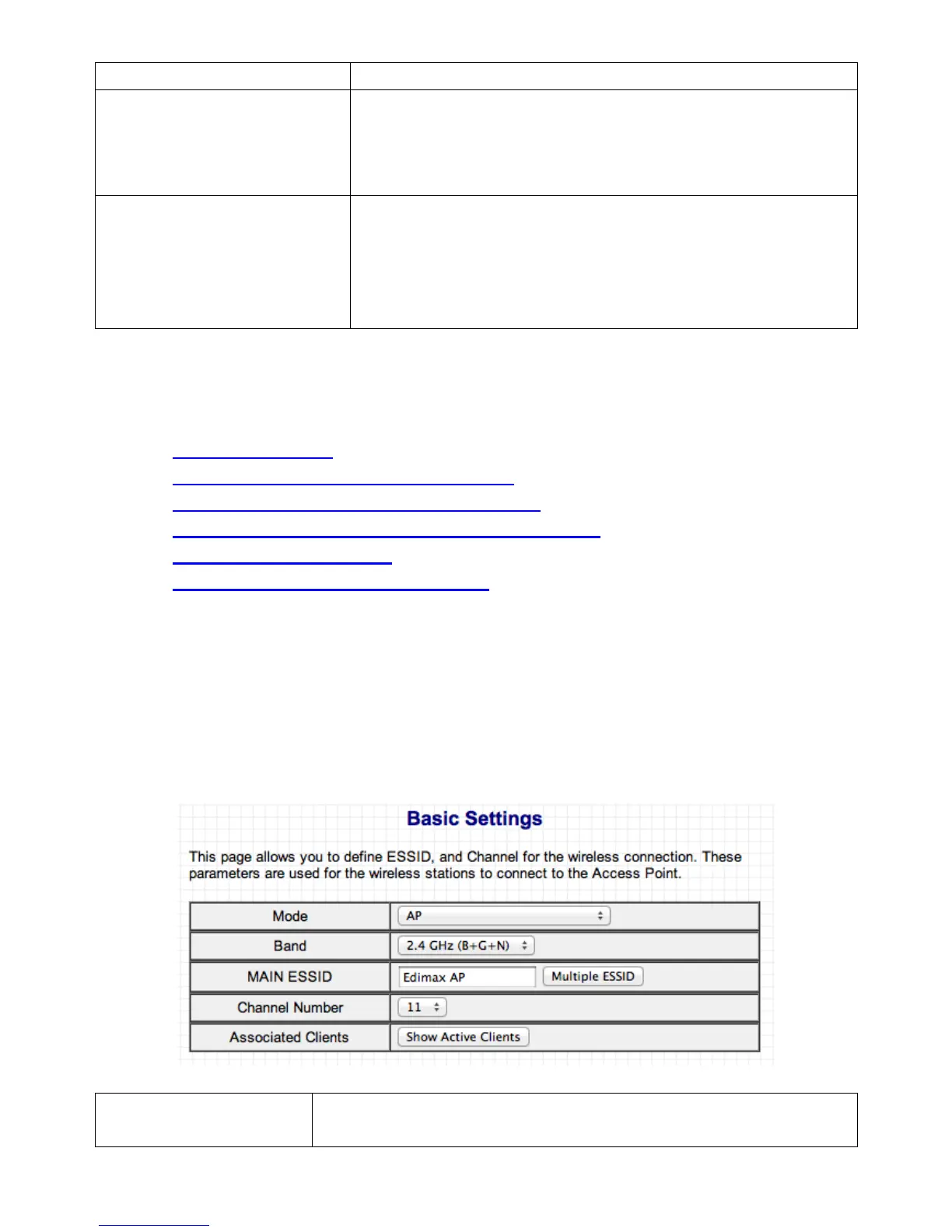points can be connected in this mode.
This mode is similar to “AP Bridge to Multi-Point”,
but the device is not in bridge-dedicated mode, and
will be able to accept wireless clients while the
device is working as a wireless bridge.
The device will act as a wireless range extender.
Acting as both a client and access point at the same
time, client function will connect to a root AP, while
access point function will service wireless clients
within range.
Please follow the appropriate chapter of the user manual for your desired
operating mode:
- III-2-1. AP Mode
- III-2-2. Station Infrastructure Mode
- III-2-3. AP Bridge-Point to Point Mode
- III-2-4. AP Bridge-Point to Multi-Point Mode
- III-2-5. AP Bridge-WDS
- III-2-6. Universal Repeater Mode
III-2-1. AP Mode
In access point (AP) mode the device acts as a wireless access point to a wired
Ethernet network for IEEE 802.11b/g/n wireless devices.
When you select AP Mode, the following appears:
Select the wireless band you wish to use for the access
point: 802.11b, 802.11g, 802.11n or selected
