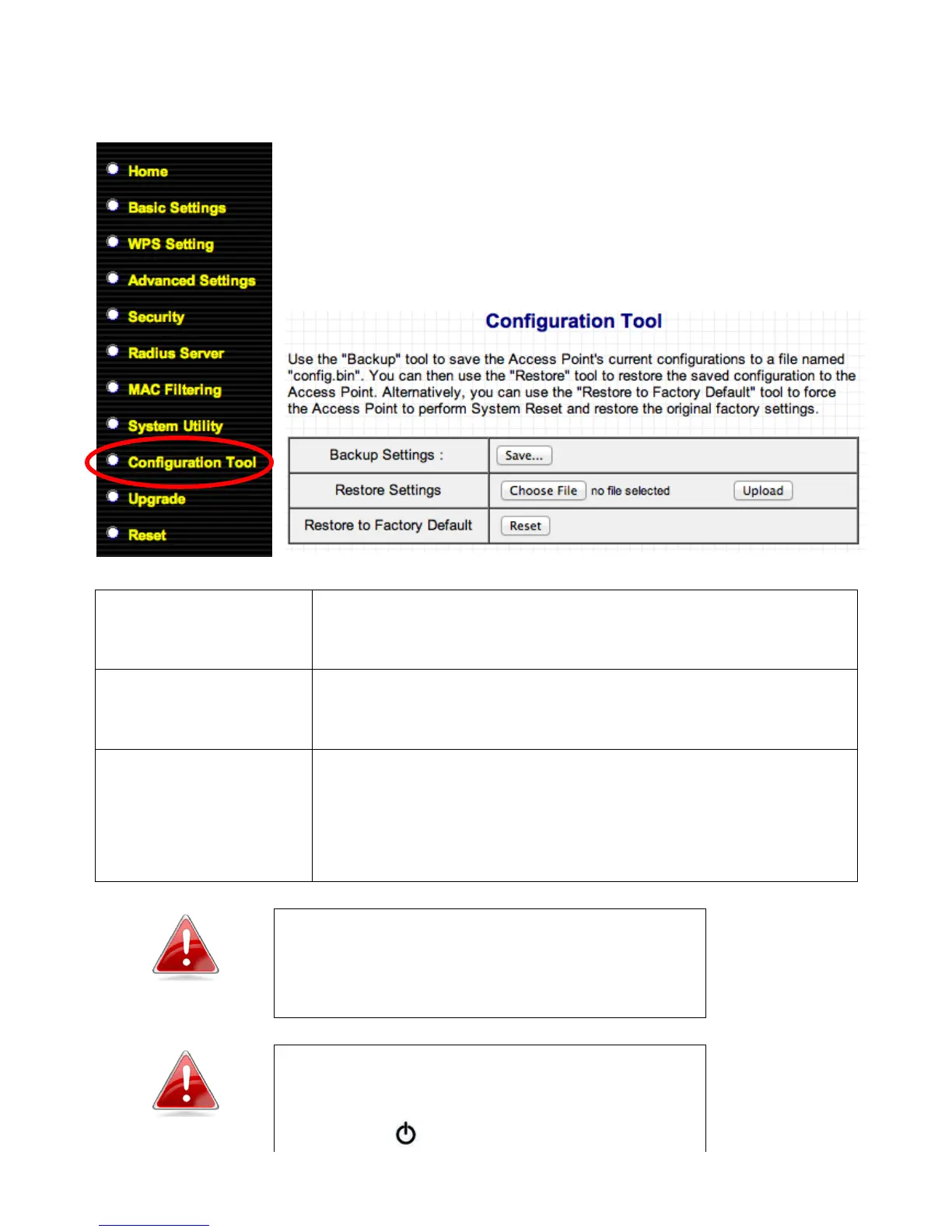55
III-9. Configuration Tool
The access point’s configuration tool enables you to back
up the current settings, restore the settings to a previously
backed up version or reset the access point back to its
original factory settings.
Click “Save” to save the current settings on your
computer as a .bin file. The default filename is
config.bin.
Click the browse button to locate a previously saved
configuration file and then click “Upload” to upload the
file and replace your current settings.
Restore to Factory
Defaults
Click “Reset” to restore settings to the factory default.
A pop-up window will appear and ask you to confirm
and enter your log in details. Enter your username and
password and click “Ok”. See below for more
information.
Note: Restoring settings to the factory
default will restore all settings,
configurations and passwords back to the
factory default.
Note: You can also reset the device to the
factory default by pressing and holding the
Reset/WPS button for 10 seconds, until the
Power LED ( ) goes out. The Reset/WPS
