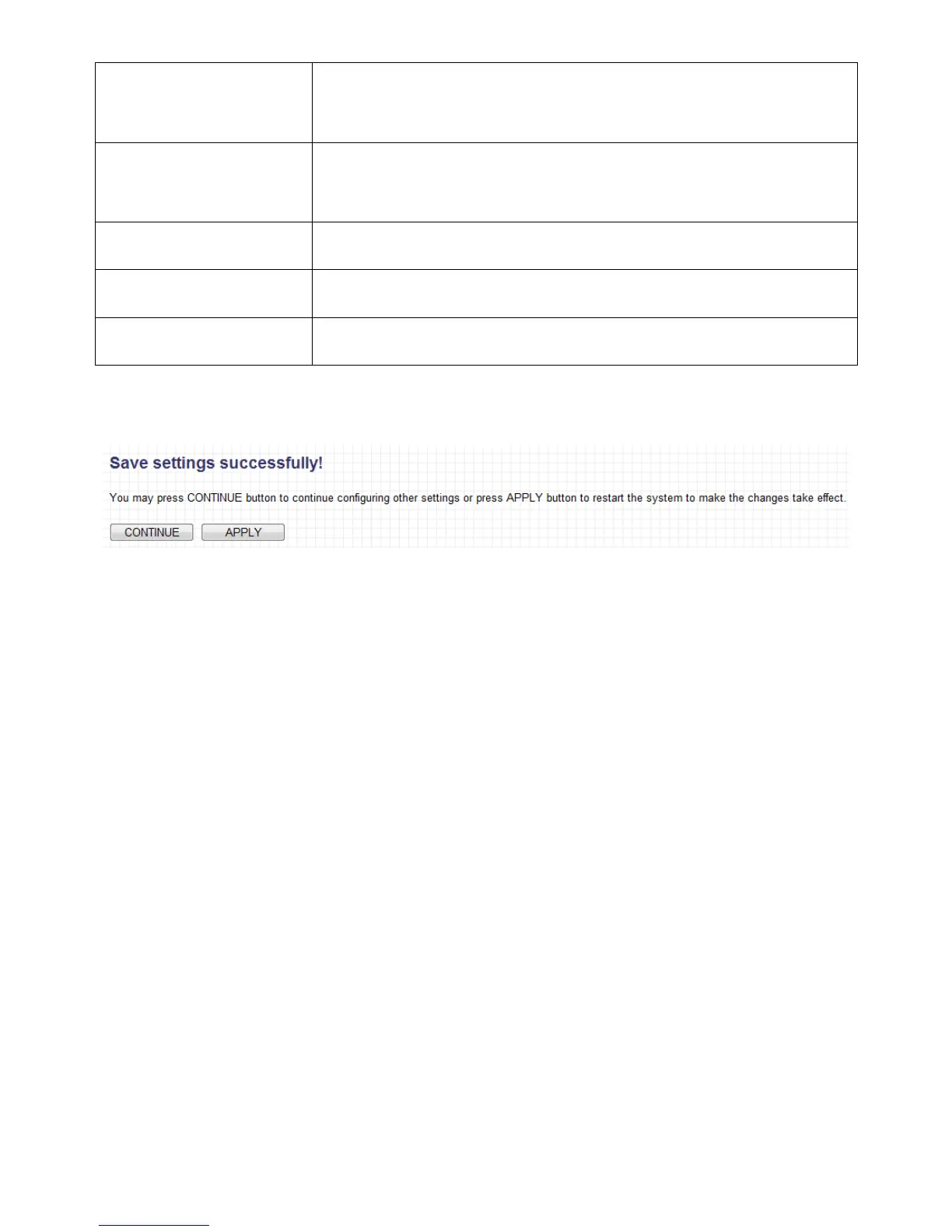clients. Please make sure your wireless client supports
your selection. WPA2(AES) is recommended, or WPA2
Mixed if your client does not support AES.
Use internal
MD5/PEAP RADIUS
Server
Check the box to use an internal MD5/PEAP RADIUS
Server.
Enter the IP address of the RADIUS authentication
server here.
Enter the port number of the RADIUS authentication
server here. Default value is 1812.
Enter the password of the RADIUS authentication
server here.
Click “APPLY” to save changes. The following message will appear:
Click “CONTINUE” to save the changes and continue configuring other settings,
or click “APPLY” to restart the system and make the changes take effect.
